Set up webhooks
- Open your project in Publisher Account and go to the Project setting > Webhooks section.
- In the Webhook server field, enter the URL to which Xsolla will send webhooks:
https://orbs.babka.com/v2/multicurrency-webhook. - Copy and save the value from the Secret key field. This key is generated by default and is used to sign webhooks. If you want to change it, click the update icon.
- Click Enable webhooks.
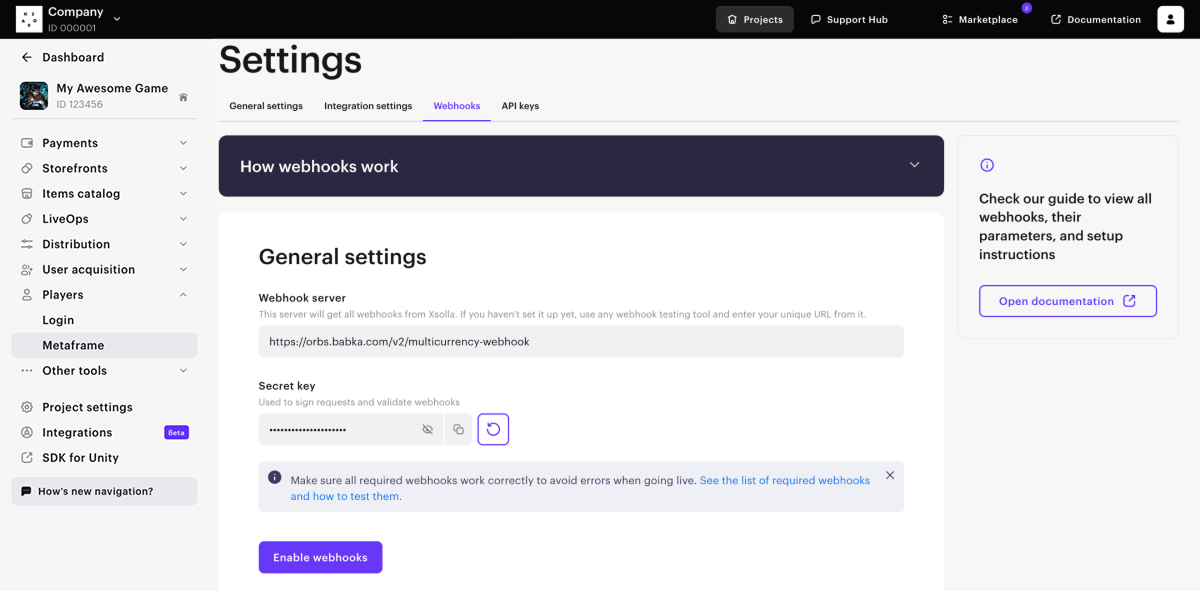
Was this article helpful?
Thank you for your feedback!
We’ll review your message and use it to help us improve your experience.Found a typo or other text error? Select the text and press Ctrl+Enter.
