Crear proyecto en Cuenta del editor
- Sign up to Publisher Account.
- Configure your project:
- To fill in the game data automatically, provide the Link to your game on any platform. As a result, the image of the game, its name, and description will be added to the project settings.
- To fill in the game data manually, click I don’t have a link, set up manually and specify:
- project languages (English is set by default)
- project name for all specified languages
- game website (optional)
- Click Create project.
During the integration process, you will need the project ID. Can be found in Publisher Account beside the name of your project.
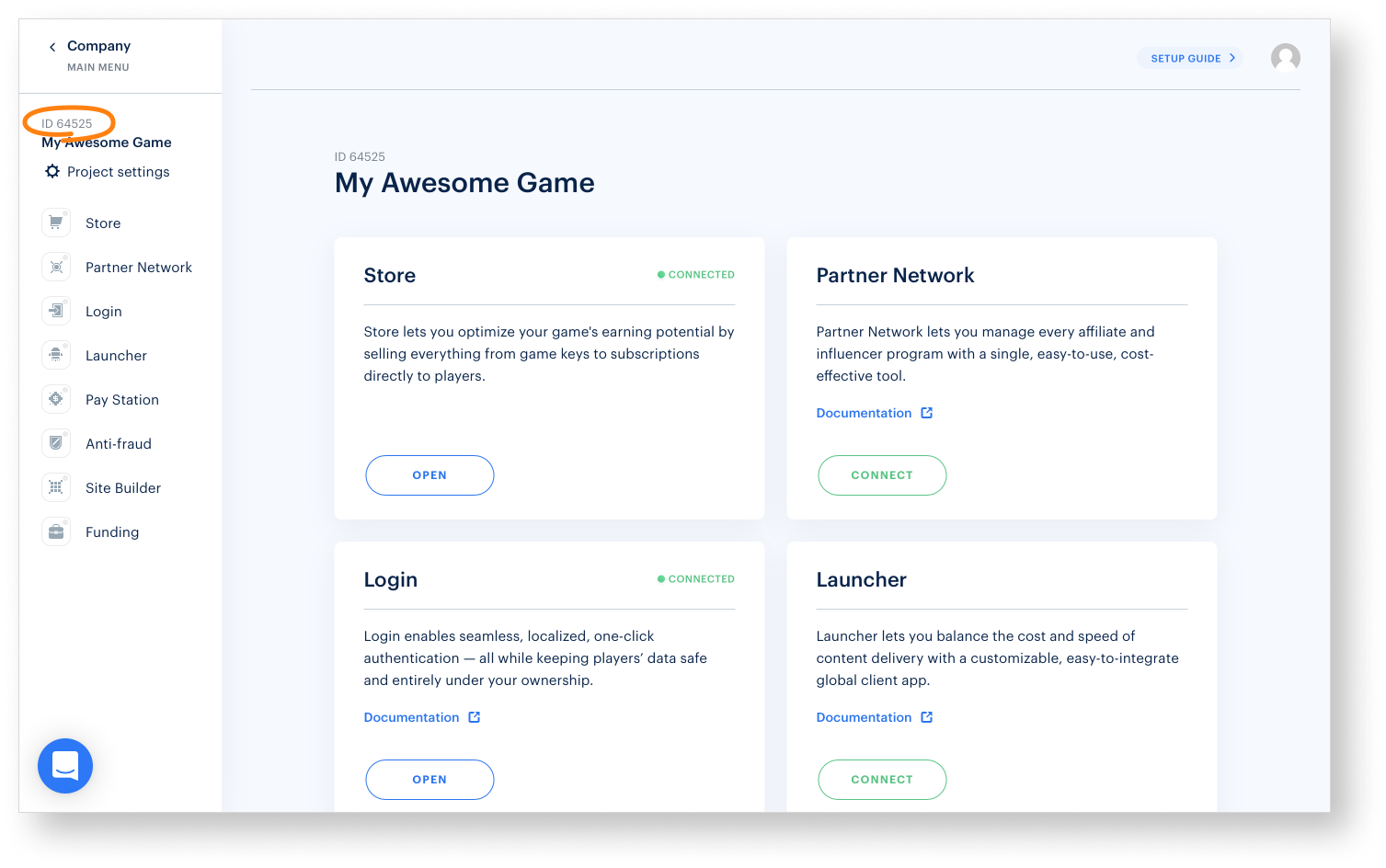
¿Te ha resultado útil este artículo?
¡Gracias por tu mensaje!
Nos ayudará a mejorar tu experiencia.Seguir leyendo
Última actualización:
17 de Febrero de 2026
¿Has encontrado una errata u otro error de texto? Selecciona el texto y pulsa Ctrl+Intro.
