Comience
Integrate the Game Commerce plug-in into your application to get the most out of Xsolla products. After integration of the plug-in, you can use:
- Login to authenticate users and manage the friend system and user account
- Shop Builder to create a store in your application and manage player’s inventory
- Pay Station to provide users with a convenient interface for paying for in-app
To manage the features of Xsolla products, the plug-in contains a set of data structures and methods that let you make requests to the Xsolla REST API.
Cómo funciona
With this type of integration, the following tasks are performed on the Xsolla side:
- Catalog storage and management
- Price management
- Storing data on regional prices
- Regional restrictions management
- Inventory management
- Promotional campaign management
- User authentication
- User access management
- Transaction processing
You don’t need to configure your own server for these tasks.

Cumplimiento de la legalidad
Política de privacidad
If you use the SDK, add the Xsolla Privacy Policy Agreement link to your application. You can see the example of this link in the demo project on the sign up page.
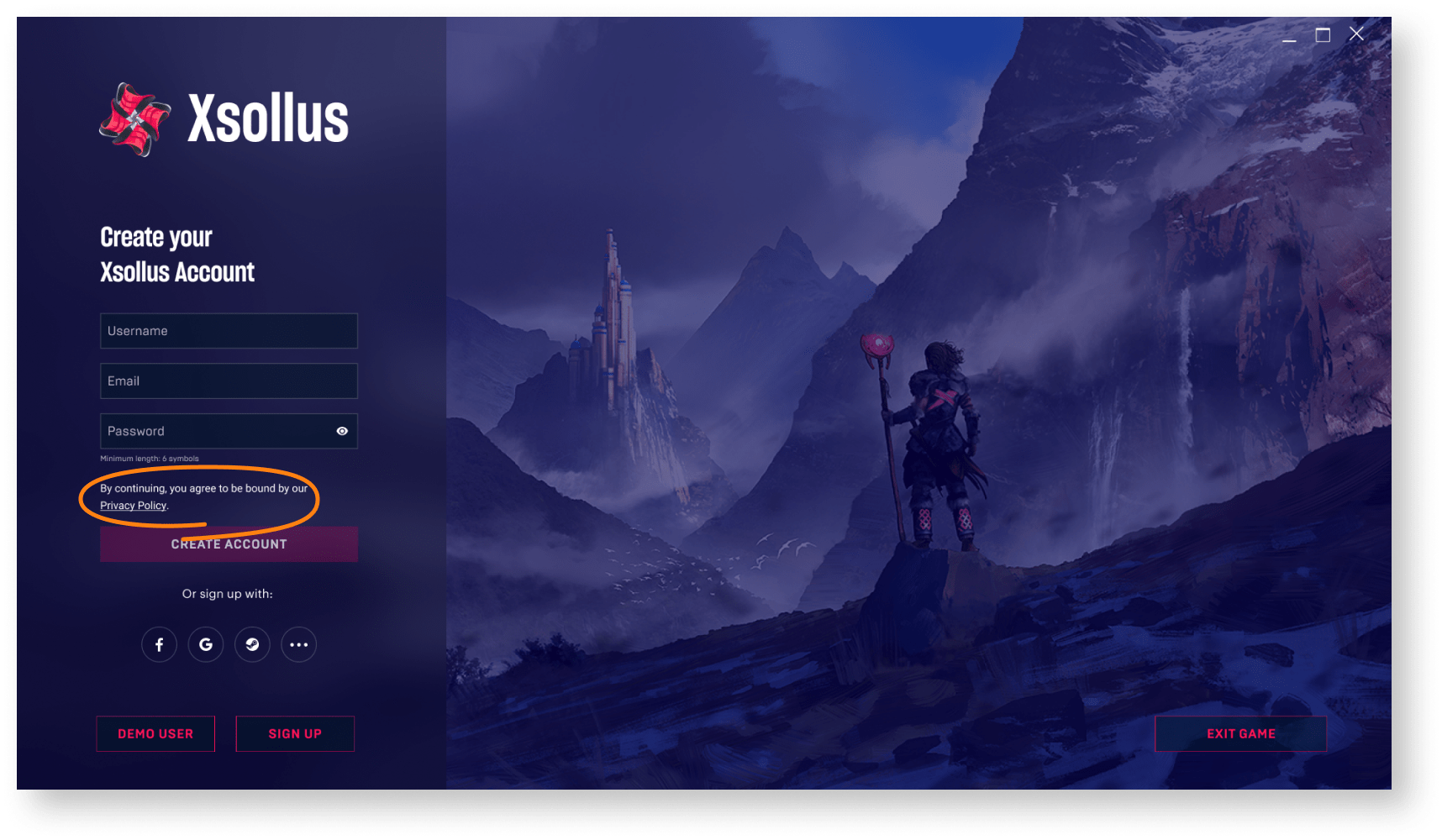
Política de tarifas
Xsolla offers the necessary tools to help you build and grow your gaming business, including personalized support at every stage. The terms of payment are determined by the contract that can be signed via Publisher Account.
The cost of using all Xsolla products is 5% of the amount you receive for the sale of the game and in-game goods via Xsolla Pay Station. If you do not use Xsolla Pay Station in your application, but use other products, contact your Account Manager or email csm@xsolla.com to clarify the terms and conditions.
Flujo de integración
To integrate with Xsolla servers using the Game Commerce plug-in:
- Install the plug-in.
- Set up the project in your Publisher Account.
- Set up Login or implement your own authorization system using the Pay Station access token.
- Set up the Virtual Currency module (optional).
- Set up the Virtual Items module.
- Set up your UE4 project.
After the integration is complete, test the payment process.
¿Has encontrado una errata u otro error de texto? Selecciona el texto y pulsa Ctrl+Intro.
