Establecer el módulo de moneda virtual
- Open your project in Publisher Account.
- Click Connect in the Store pane. You can go to the Shop Builder settings from any section of Publisher Account by clicking the Store in the side menu.
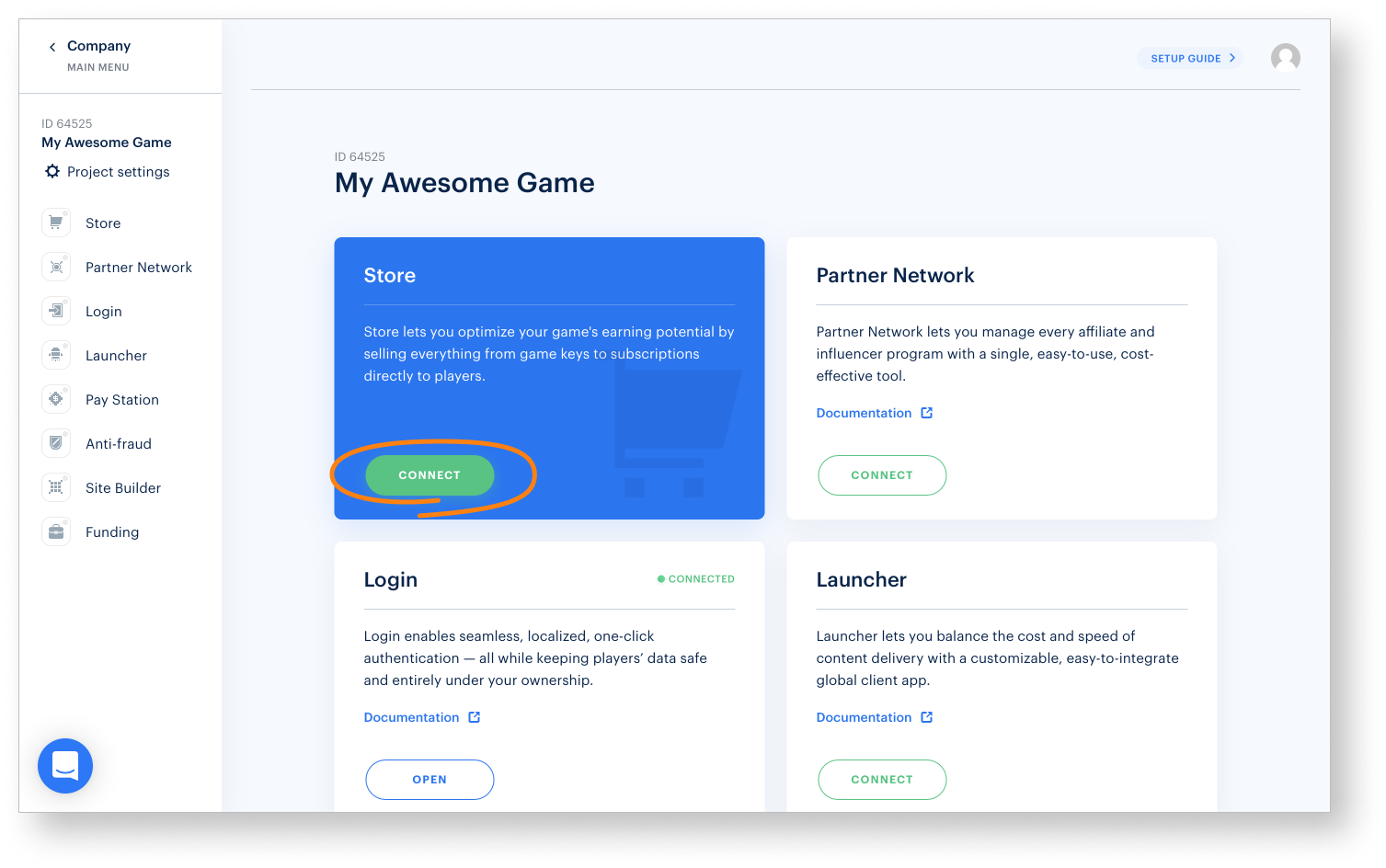
- Click Connect in the Virtual Currency pane.
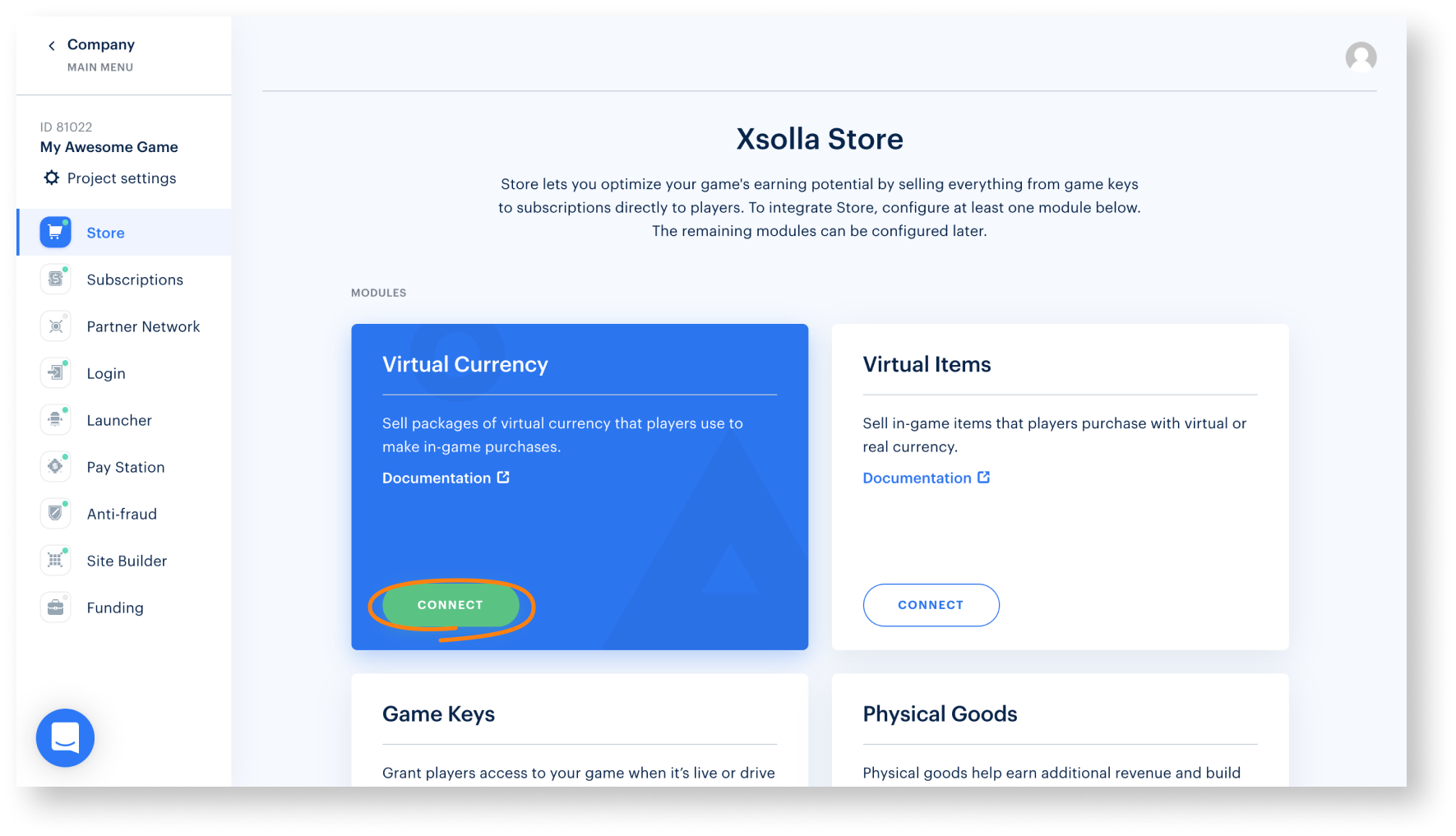
- Create virtual currency:
- Click Create virtual currency.
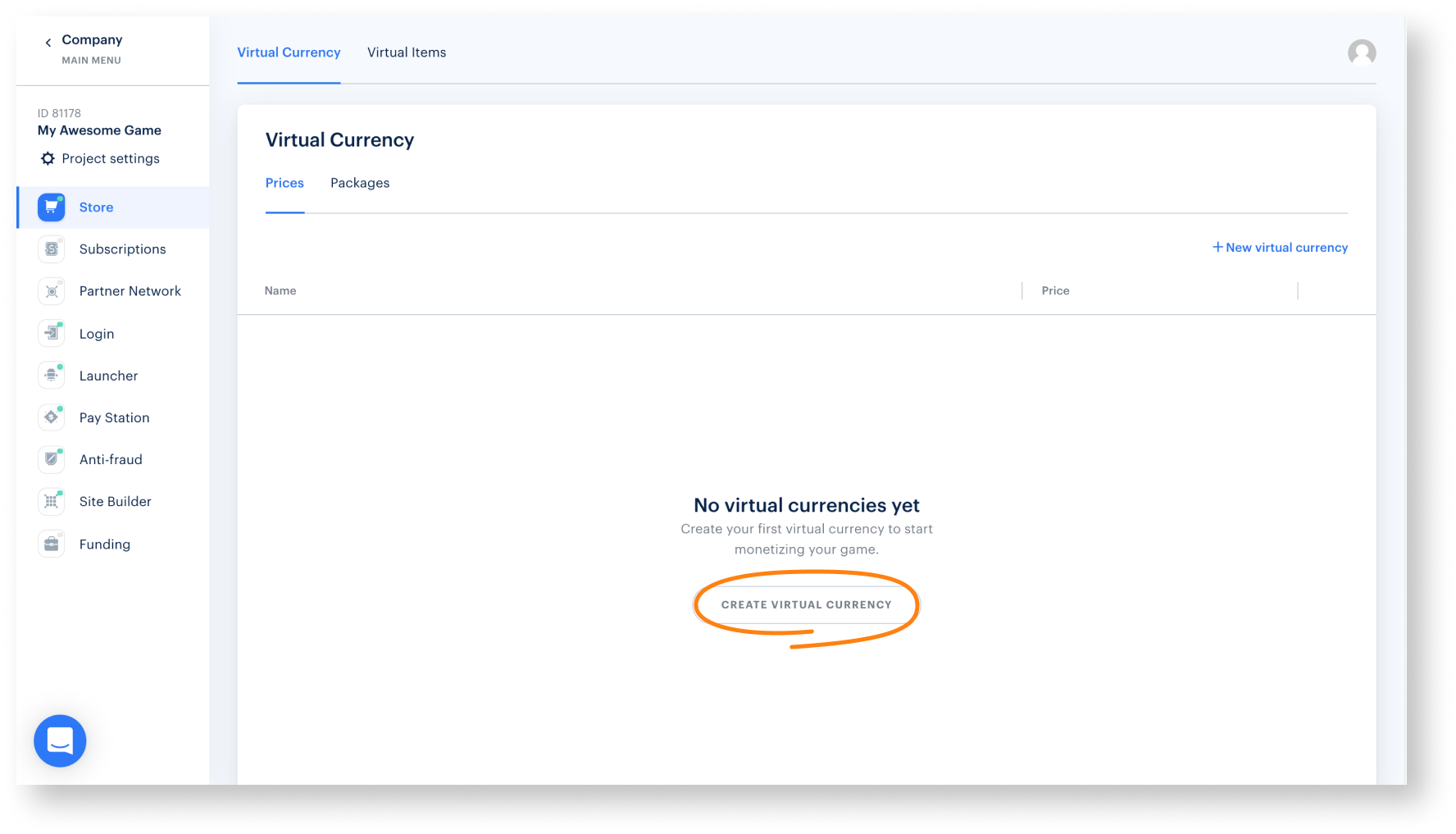
- Specify the following information:
- SKU
- currency name
- price of one unit of virtual currency
- default currency
- features of hard virtual currency (optional)
- image (optional)
- Click Create currency.
- Specify the following information:
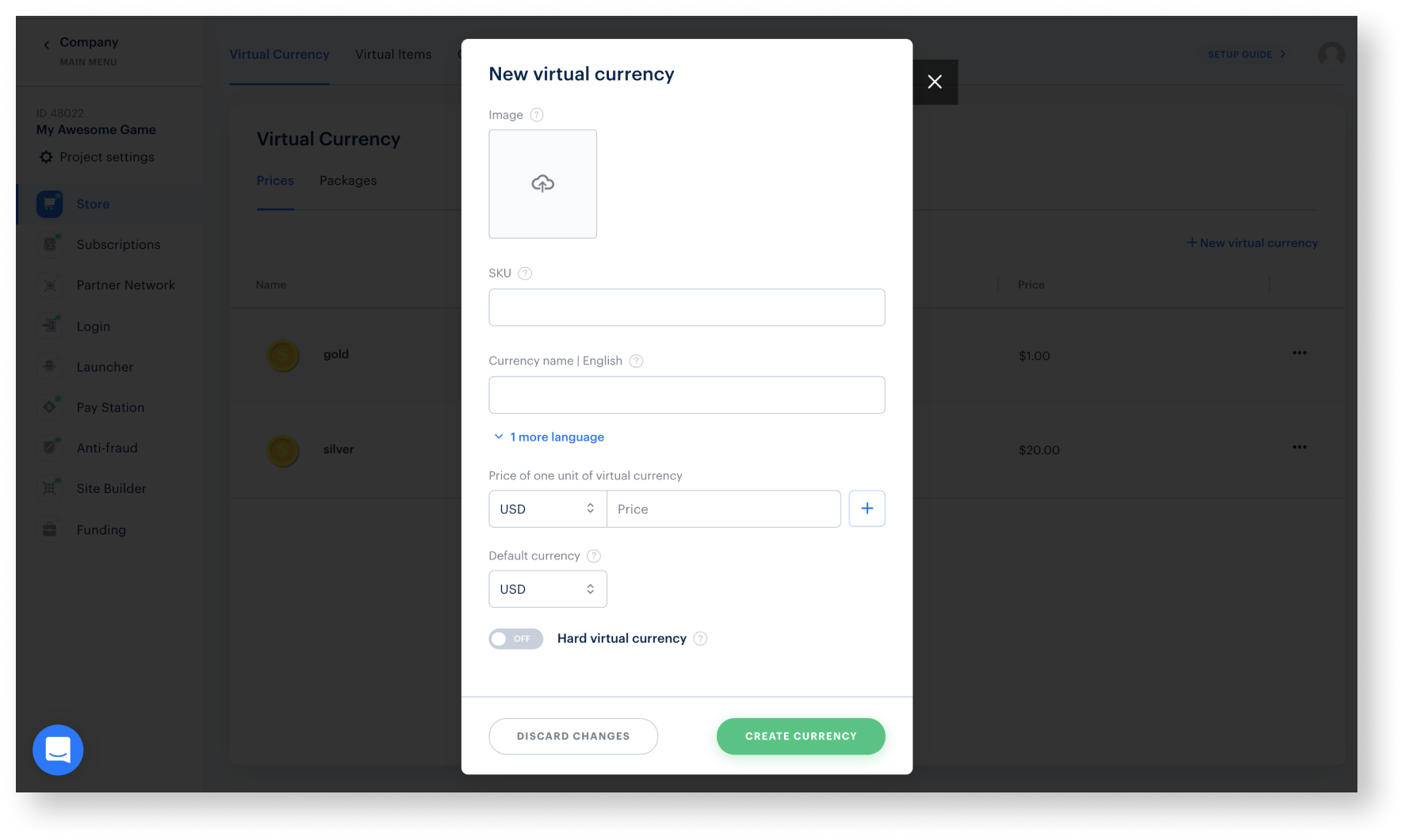
- Create packages of virtual currency:
- Go to Packages.
- Click Create package.
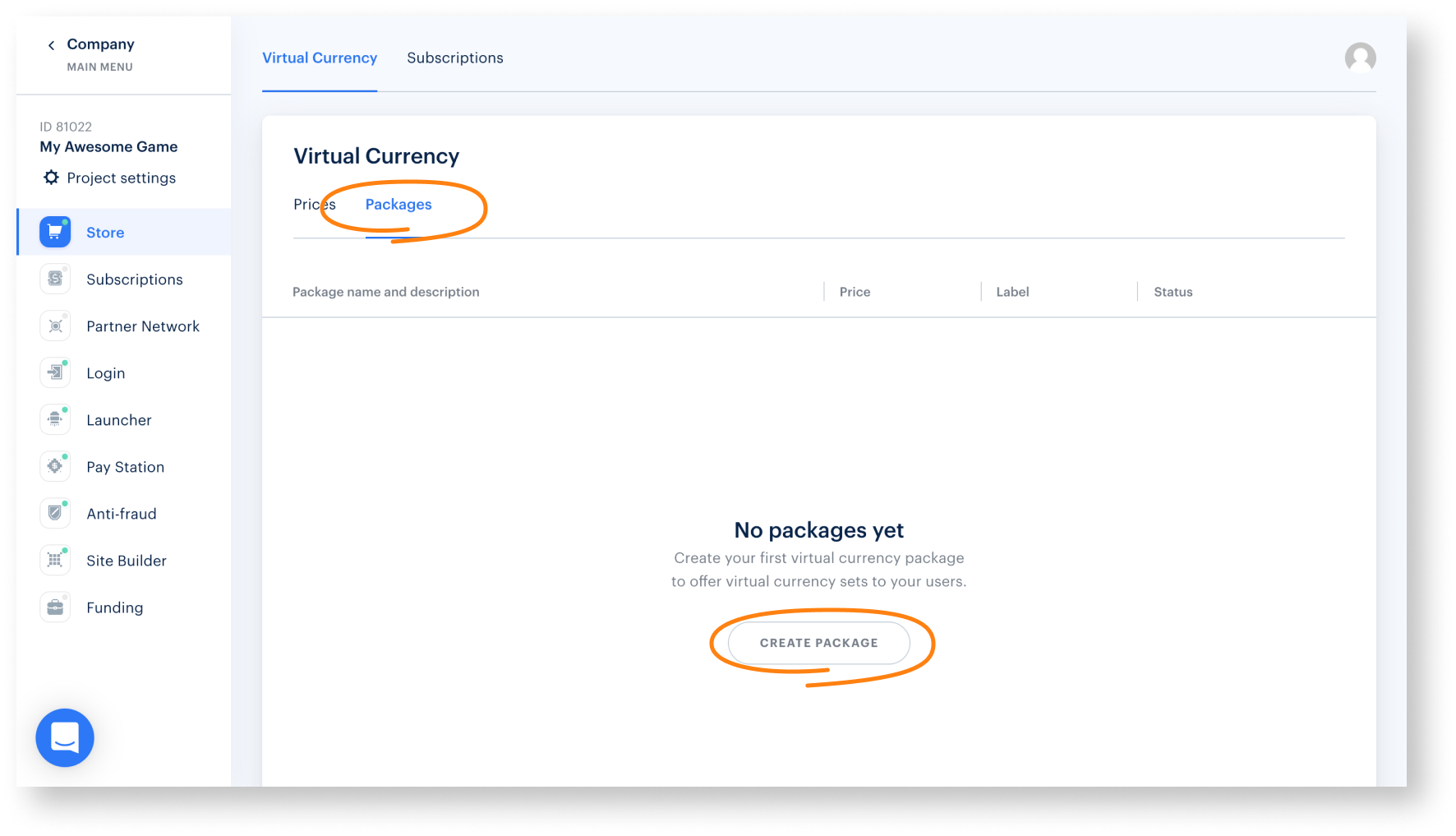
- Specify the following information:
- SKU
- package name
- short description
- virtual currency
- quantity of currency units in a package
- price
- default currency
- image (optional)
- Specify the following information:
- Set the Show in Store toggle to On.
- Click Create package.
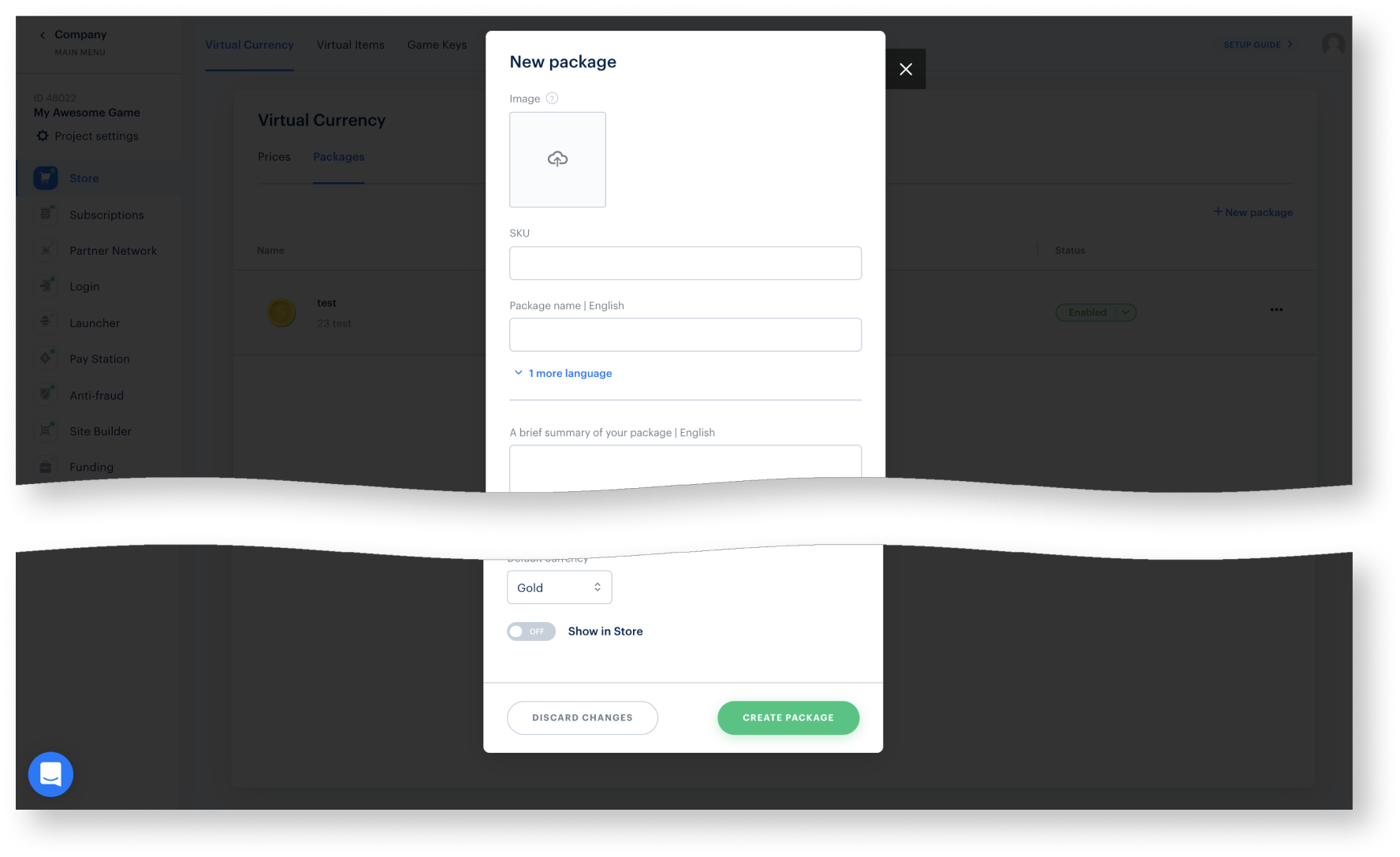
Nota
The plug-in supports purchasing of virtual items for virtual currency. Also, the users are able to use virtual currency according to in-game logics (getting access to a location, getting progression levels, etc.). Users spend virtual currency when calling a
ConsumeInventoryItem SDK method.¿Te ha resultado útil este artículo?
¡Gracias por tu mensaje!
Nos ayudará a mejorar tu experiencia.¿Has encontrado una errata u otro error de texto? Selecciona el texto y pulsa Ctrl+Intro.
