Create project in Publisher Account
- Sign up to Publisher Account.
- Configure your project:
- To fill in the game data automatically, provide the Link to your game on any platform. This adds an image of the game, its name, and description to the project settings.
- To fill in the game data manually, click I don’t have a link, set up manually and specify:
- Project languages (default: English)
- Project name for all specified languages
- Game website (optional)
- Click Create project.
During the integration process, you need to provide the project ID that can be found in your Publisher Account next to the name of your project.
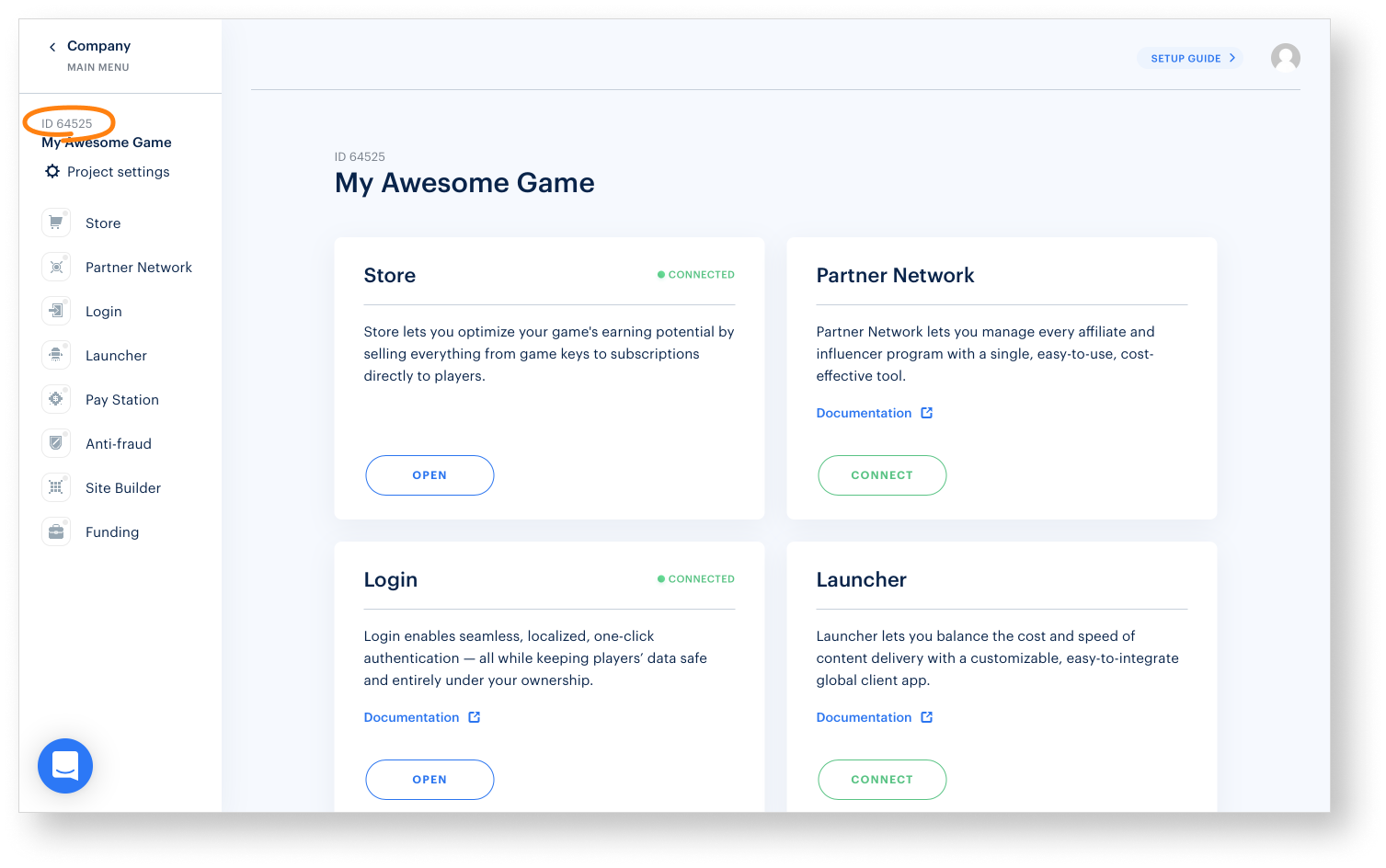
Was this article helpful?
Thank you for your feedback!
We’ll review your message and use it to help us improve your experience.Found a typo or other text error? Select the text and press Ctrl+Enter.
