Allowlist
How it works
The allowlisting feature enables you to manage game access by inserting a list of approved email addresses. Once enabled, only players whose email addresses are on the allowlist can launch the game stream. The monetization model for this feature remains unchanged: users on the allowlist need to spend their orb balance to stream the game. Non-allowlisted users can’t launch the game stream — to get access, they need to contact the game publisher.
Use this feature for scenarios like closed beta tests, influencer campaigns, and VIP previews to ensure that only targeted audiences can access the game. Allowlisting provides advanced control over your cloud content distribution and allows you to securely launch targeted engagement campaigns without risk of public exposure.

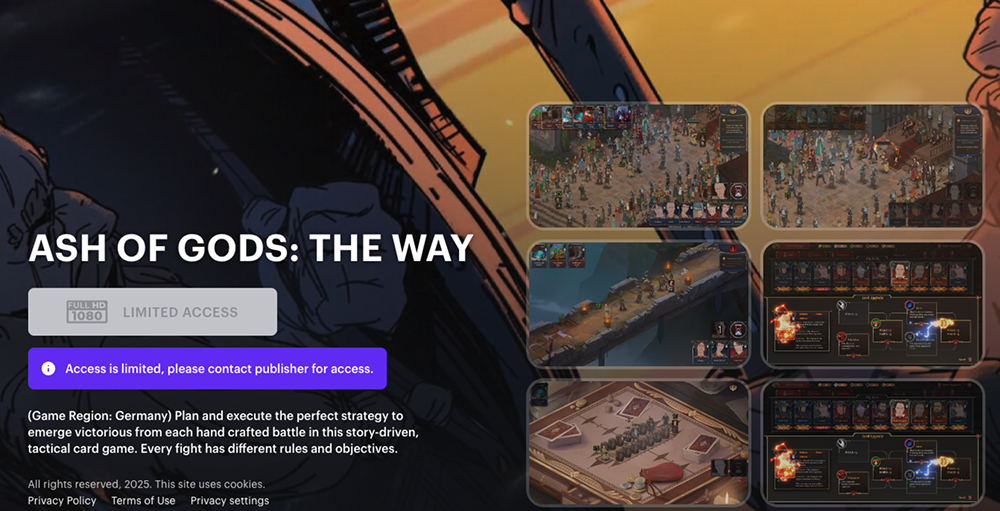
How to set it up
- Open your project in Publisher Account and go to the Distribution > Cloud Gaming section.
- In the game pane where you want to enable allowlisting, click:
Edit info — if your game is already published.Fill info — you have not published your game yet.
- In the
General tab, set theEnable player whitelisting toggle to active. - Insert the list of email addresses without commas, entering each address in a new row. You can either enter the email address manually, or copy them from a CSV file and paste in the text field.
- Click
Save changes .
You can disable the allowlisting at any time. Once changes are saved, any user can access the game.


Allowlisting is not compatible with

Found a typo or other text error? Select the text and press Ctrl+Enter.
