- 版本:1.0.0
- 服务器:
https://login.xsolla.com/api - 协议:https
- 接受:application/json
- 响应格式:application/json
- 通过邮件与我们联系
- 联系网址: https://xsolla.com/
The full list of IP addresses that login.xsolla.com may use:
- 34.94.0.85
- 34.94.14.95
- 34.94.25.33
- 34.94.115.185
- 34.94.154.26
- 34.94.173.132
- 34.102.48.30
- 35.235.99.248
- 35.236.32.131
- 35.236.35.100
- 35.236.117.164
Are the restrictions applied by Xsolla API on the frequency of access by a user within a defined timeframe.
Login API支持以下令牌类型:
- 用户令牌。用于向以下用户资源发送请求:
- 个人资料
- 好友
- 属性
- 服务器令牌。用于向应用程序资源(如设置或用户数据)发送请求。有以下请求可用:
您可以按照身份认证机制来判断一个API调用属于客户端侧还是服务器侧:
- Client-side — are called without authentication or with the
Authorizationheader:Bearer <user_JWT>header, where<user_JWT>— is the user token. - Server-side API calls for implementing the user flow — are called with the
header:
X-SERVER-AUTHORIZATION: <server_JWT>, where<server_JWT>— is the server token.
要获取令牌,请发送以下请求之一:
- 用户注册(JWT或OAuth 2.0)
- 通过用户名和密码进行认证(JWT、OAuth 2.0或通过用户名和密码进行JWT认证)
- 通过社交网络进行认证(JWT或OAuth 2.0)
- 静默认证(JWT或OAuth 2.0)
- 通过社交网络访问令牌进行认证
- 通过发布平台进行认证
JWT认证后,用户将重定向到在查询参数中包含令牌的回调URL:<Callback URL>?token=<User token (JWT)>。
进行基于OAuth 2.0协议的认证后,请将生成JWT请求发送给艾克索拉登录管理器服务器来用收到的code交换用户令牌(access_token)。
要获取服务器令牌:
设置服务器OAuth 2.0客户端
- 在发布商帐户中打开您的项目,然后前往登录管理器部分。
- 在登录管理器项目的面板中单击配置。
- 前往安全性区块并选择OAuth 2.0部分。
- Click Add OAuth 2.0 Client.
- 勾选服务器(服务器对服务器连接)复选框。
- 指定令牌有效期。
- 单击连接。
- 复制并保存客户端ID和密钥。
生成服务器JWT
在应用程序的后端,实现使用生成JWT API调用获取服务器JWT的方法。请求必须包含以下参数:
grant_typeis the type of getting JWT, pass theclient_credentialsvalue.client_secretis the secret key that is received when you set up the server OAuth 2.0 client.client_idis the client ID received when you set up the server OAuth 2.0 client.
To prevent Xsolla system overloads and protect against sudden spikes in
incoming traffic, Xsolla limits the number of requests received by the Xsolla
API within a specified period of time. If the limit is exceeded, the Xsolla API
returns an HTTP response with the 429 status code.
Rate limits vary by method, IP-address, authentication scheme, and other factors.
Rate limits for server-side methods are applied to methods with server-side
authentication — methods that are called with the X-SERVER-AUTHORIZATION:
<server_JWT> header, where <server_JWT> is the server
token.
Rate limits for client-side methods are applied to methods without
authentication or with client-side authentication — methods that are called
with the Authorization: Bearer <user_JWT> header, where
<user_JWT> is the user token.
Example of a method with server-side authentication: 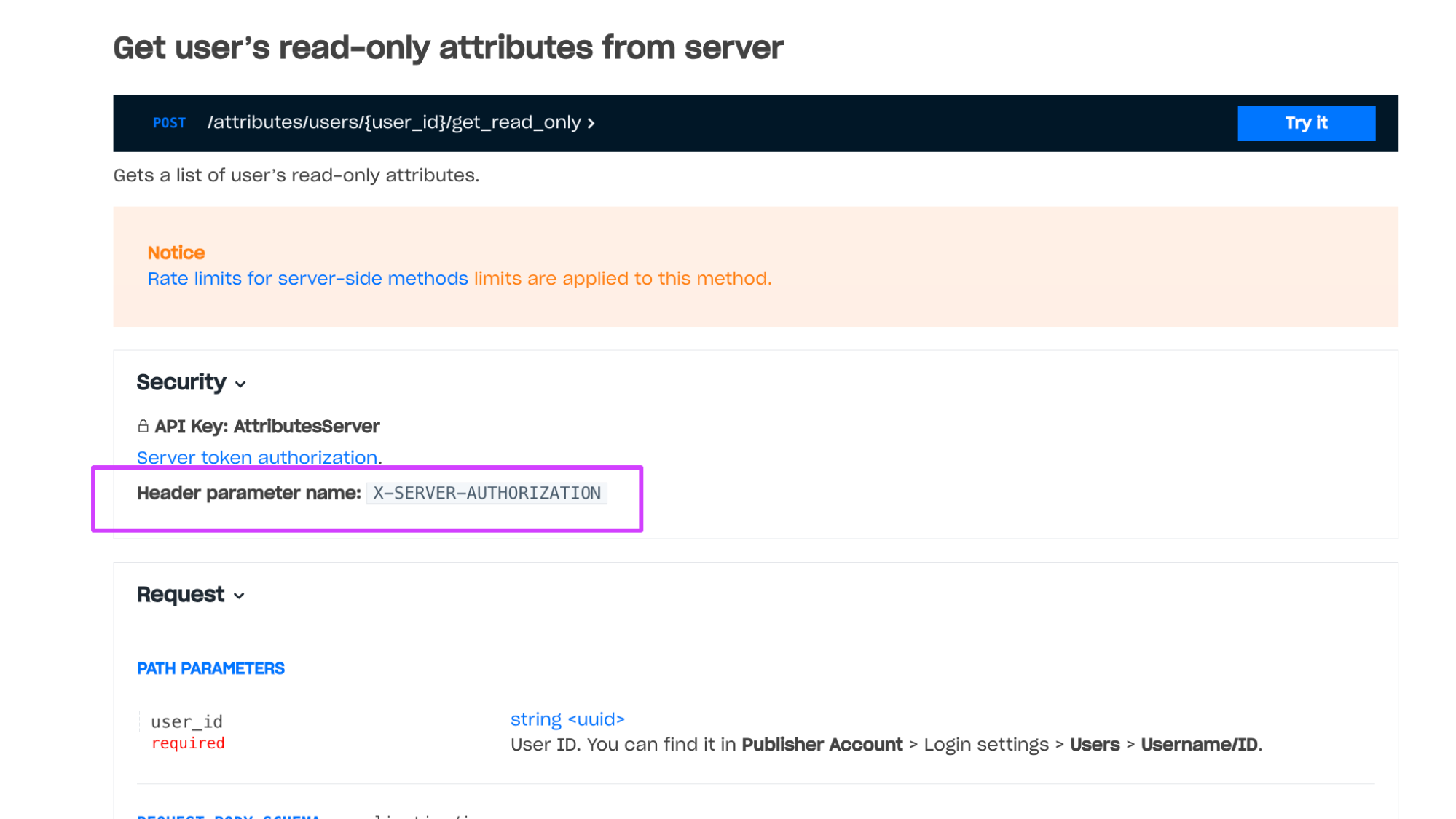 Example of a method with client-side authentication:
Example of a method with client-side authentication:
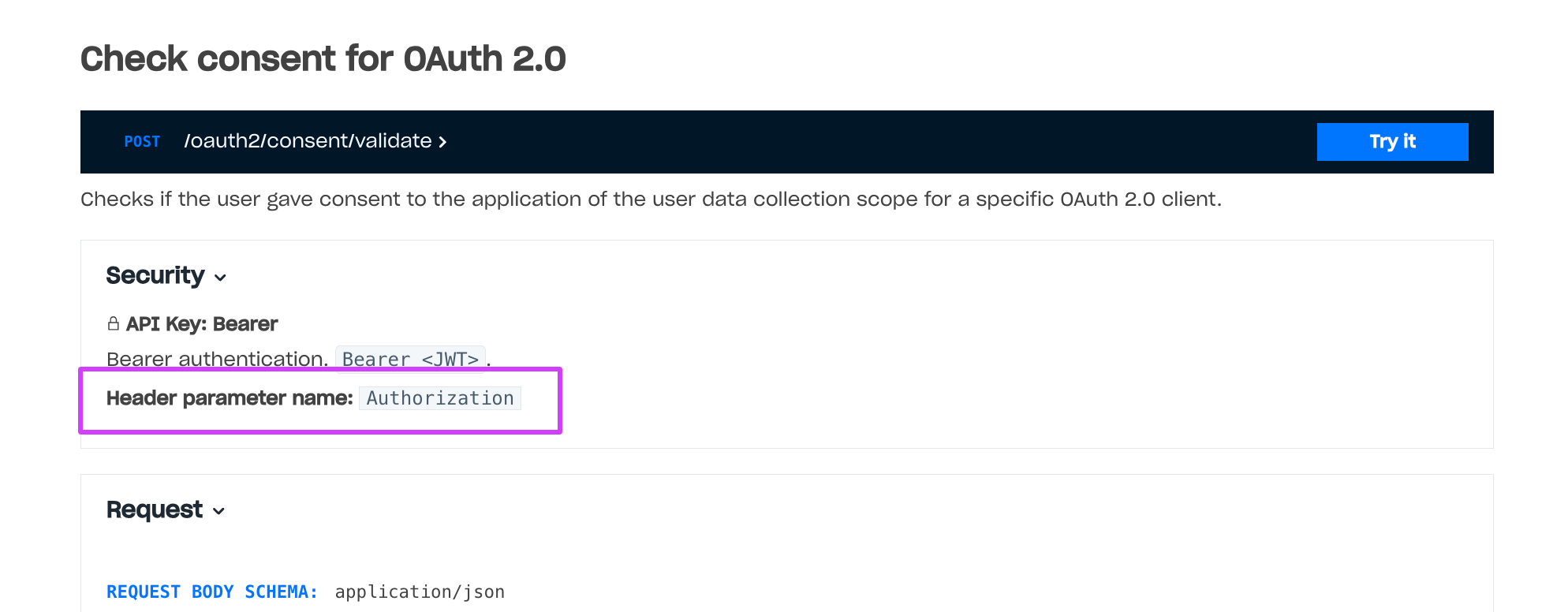
Rate limits for client-side methods do not change and are necessary to prevent brute-force attacks. The maximum request rate for server-side methods is higher than for client-side methods. You can refer to the recommendations on how to manage rate limits in the documentation.
每个密钥都一个JWT格式,并在负载中包含固定的信息。
用户JWT是作为身份认证或注册结果收到的一个令牌。令牌负载包含关于用户和认证调用的信息。
通过OAuth 2.0协议获取用户令牌需要OAuth 2.0客户端。用户令牌在Authorization: Bearer <JWT>头中传入。
身份认证或邮箱地址确认后,令牌会包含主要声明。这些声明的存在不依赖于用户数据库和认证调用。
| 声明 | 类型 | 必需 | 描述 |
exp |
Unix时间戳 | 是 | 令牌过期的日期和时间。默认过期时间是24小时。您可以更改各登录管理器项目的过期时间。 |
iss |
string | 是 | 给令牌签名的服务:https://login.xsolla.com。 |
iat |
Unix时间戳 | 是 | 授予令牌的日期和时间。 |
sub |
字符串(UUID) | 是 | 写入在艾克索拉登录管理器服务器侧的用户ID。 |
groups |
array | 是 |
用户所在组的列表。每个组的写入格式如下:
只能有一个默认组。该组最初包含将用户分到不同组之前的所有用户。 |
xsolla_login_project_id |
字符串(UUID) | 是 | 登录管理器项目ID。 |
type |
string |
身份认证选项:
只能有一个默认组。该组最初包含将用户分到不同组之前的所有用户。 |
|
avatar |
string | 用户头像URL。 | |
username |
string | 用户名。 | |
publisher_id |
integer | 拥有登录管理器项目的商户ID。 | |
email |
string | 用户邮箱地址。 | |
payload |
string | 身份认证过程中在payload参数中传递的附加信息。 | |
promo_email_agreement |
boolean |
可以是以下值之一:
true值。
要向登录管理器小组件的注册表单添加该功能:
|
|
connection_information |
string | 显示用户是否确认了其出生日期。确认由okname服务进行。 |
如果使用PlayFab存储,身份认证后包含在令牌中的声明如下。
| 声明 | 类型 | 必需 | 描述 |
external_account_id |
string | 是 | 用户PlayFab ID。 |
session_ticket |
string | 是 |
认证请求或向PlayFab API发送请求期间收到的SessionTicket参数。 如果通过OAuth 2.0协议来认证用户并向 |
entity_token |
string | 是 | 一个EntityToken.EntityToken参数。 |
entity_type |
string | 是 | 一个EntityToken.Entity.Type参数。只能有title_player_account值。 |
entity_id |
string | 是 | 一个EntityToken.Entity.Id参数。 |
如果使用自定义存储,身份认证后包含在令牌中的声明如下。
| 声明 | 类型 | 必需 | 描述 |
provider |
string | 是 | 认证使用的社交网络的名称。如果用户通过用户名和密码进行认证,则声明的值为xsolla。 |
external_account_id |
string | 您服务器侧的用户ID。 | |
partner_data |
Data of any type returned by your server in the response body during authentication. To enable the transmission of this claim, contact your Customer Success Manager or email to csm@xsolla.com | ||
social_access_token |
Access token of the social network through which the user was authenticated. To enable the transmission of this claim, contact your Customer Success Manager or email to csm@xsolla.com. |
通过社交网络进行认证后包含在令牌中的声明如下。这些声明的存在不依赖于用户数据库。
| 声明 | 类型 | 必需 | 描述 |
provider |
string | 是 | 认证使用的社交网络的名称。 |
id |
string | 是 | 社交网络中的用户ID。 |
is_cross_auth |
boolean | 显示静默认证请求正在进行中。 | |
social_access_token |
string | 用于认证的社交网络帐户access_token参数。请联系您的帐户经理设置该功能。 |
|
picture |
字符串(URL) | 社交网络中用户个人资料图片的链接。 | |
birthday |
日期(RFC3339) | 社交网络中的用户出生日期。 | |
gender |
string | 社交网络中的用户性别。 | |
name |
string | 社交网络中的用户昵称。 |
通过手机号码进行认证后包含在令牌中的声明如下。
| 声明 | 类型 | 必需 | 描述 |
phone_number |
string | 是 | 用于认证的用户手机号码。手机号码格式由国家代码、地区代码和线路号码组成,没有分隔符。 |
服务器令牌在X-SERVER-AUTHORIZATION头中传入。
令牌负载包含OAuth 2.0客户端拥有的资源的信息。令牌可以访问对这些资源有基于服务器认证的调用。
| 声明 | 类型 | 必需 | 描述 |
xsolla_login_project_id |
字符串(UUID) | 是 | OAuth 2.0客户端所属登录管理器项目的ID。 |
resources |
array | 是 |
OAuth 2.0客户端拥有的资源的列表。可能的资源类型:
各组的写入格式如下:
|
jti |
string | 是 | 唯一令牌ID。 |
To validate the JWT, use the following Login API calls:
- User JWT validate — for a user token.
- Server JWT validate — for a server token.
注意
请勿将密钥告诉任何人。如果发生密钥泄露,请立即更新。
错误
对于错误响应,艾克索拉登录管理器服务器返回包含以下字段的JSON对象:
| 字段 | 类型 | 描述 |
| code | string | 艾克索拉登录管理器服务器错误代码。 |
| description | string | 错误描述。文本始终为英文。发生错误时不要使用此文本,因为文本值将来可能会更改。 |
{
"error": {
"code": "000-000",
"description": "description"
}
}
| Error Code | Description | Recommendation | |---------------------------|---------------------------------------------------
---------------------------------------------------------------------------|:---
---------------------------------------------------------------------------:| |
002-016 | accountID
parameter in the response body. | | 008-009 |
Policies and Agreements). | | 008-014 |
Okta integration not completed. | Contact the integration team through any messenger. | | 008-015 |SAML integration not completed. | Contact the integration team through any messenger. | | 008-016 |Firebase API key not set. | Add the API key to the settings in your Publisher Account (section Legal Terms > Policies and Agreements). | | 010-004 |Service temporarily unavailable. Try again later. | The user should try again later. | | 010-005 |Allowable number of requests exceeded. Try again later. | The user should try again later. | | 010-006 |If this social profile is unlinked, no authentication methods will be available. | The user should add another authentication method before unlinking the social network. | | 010-007 |Incorrect CAPTCHA input. Try again. | The user should complete the CAPTCHA again. | | 010-010 |Invalid confirmation code. | The user should verify the code and try again. | | 010-014 |Your code is expired. Return to the login page and log in again. | The user should log in again from the login page. | | 010-015 |Something went wrong during authentication with this social network. Try again later. | The user should try again later. | | 010-016 |This social account is already linked to another user. | The user should use a different social account. If they believe this is an error, they should contact the integration team through any messenger. | | 010-017 |Client authentication failed. Some request parameters are missing in request or have invalid values. | Verify the correctness of the request parameters being sent. | | 010-019 |Client authentication failed. Client with this client_id value does not exist. | Ensure that a client with the providedclient_idexists. | | 010-020 |Client authentication failed. Parameter scope is invalid or malformed. | Ensure that the providedscopeparameter is correct. Refer to the instructions for detailed setup information. | | 010-021 |Client authentication failed. Parameter response_type is invalid or malformed. You should pass value of code parameter to response_type. | Ensure that the value of theresponse_typeparameter is set to"code". | | 010-022 |Client authentication failed. Parameter state is missing or its value has less than 8 characters. | Ensure that the state parameter is present and consists of at least 8 characters. | | 010-023 |Client authentication failed. Authorization code, authorization grant types, or refresh token are invalid or expired. Also this error is returned when the redirect_uri given in authorization grant type does not match the URI provided in access token request. | Ensure that the authorization code is valid and not expired, and that theredirect_uriparameter contains an authorized URL. Refer to the instructions for detailed setup information. | | 010-026 |The resource owner or authorization server denied the request. | Ensure that you have sufficient permissions to access the resource. | | 010-030 |Cross social network is not enabled for this Login. | Ensure that cross-authentication is enabled for the authorization option. Refer to the instructions for detailed setup information. | | 010-031 |Social provider already exists. | The error occurs when attempting to connect a social network that is already enabled. | | 010-032 |Social network is not enabled for this Login. You can enable it in your Xsolla Publisher Account > Login Project > Social connections. | Ensure that the social network is enabled and configured in the authorization option settings in your Publisher Account (section Authorization via Social Networks). | | 010-033 |This call is temporary unavailable. | The user should try again later. | | 010-035 |Dependency service is unavailable | The user should try again later. | | 010-045 |Account with this social provider email address already exists. | The user should use a different social account for registration. | | 030-024 |Password recovery is not allowed. | The user should contact the game support team. | | 040-001 |Email address must be 254 characters or shorter. | The user should enter an email address containing no more than 254 characters. | | 040-002 |Username of the email address is invalid. Try another email address. | The user should enter a valid email address. | | 040-003 |Local part of the email address is too long. | The user should enter a different email address. | | 040-004 |Email address domain is invalid. Try another email address. | The user should contact Xsolla support. | | 040-005 |Email address should contain one @ character only. (E.g., username@example.com) | The user should enter an email with only one@character. | | 040-006, 040-007, 040-008 |Email address domain is invalid. Try another email address. | The user should contact Xsolla support. | | 040-009 |Email address domain doesn’t exist. Try another email address. | The user should enter an email with an existing domain. | | 040-010 |Email address domain is not allowed. Try another email address. | The user should contact Xsolla support. | | 010-018 |Email address is invalid. Try another email address. | The user should enter a different email address. | | 300-003 |Allowable number of requests exceeded. Try again later. | The user should try again later. | | 300-005 |Failed to resend code. Try again later. | The user should try again later. | | 300-006 |Incorrect confirmation code. Check the code that you received and try again. | The user should verify and re- enter the confirmation code. | | 300-008 |You've exceeded the maximum number of attempts. Use the new code sent to your email or phone. | The user should use the new code sent to their email or phone. | | 003-007 |User account not confirmed. | The user should confirm their email address to activate the account. If they haven't received a confirmation email, they should check the spam folder. | | 003-025 |Error occurred while getting OAuth 2.0 access token. | The user should try a different authentication method. | | 003-040 |Unauthorized user. | The user should log in again. | | 003-033 |Mismatch project type. | Ensure that shadow authentication is used for the authorization option. | | 2002-0001 |Duplicated attributes. | Make sure that the attribute being created has not been previously added to the user. |