Configurer un projet UE4
- Open your UE4 project in Unreal Editor.
- For Blueprint projects only:
- Compile your UE4 project.
- Go to the
Content Browser and add aNew C++ Class with theNone parent node.
- Go to
Settings > Plugins > Installed > Xsolla Store SDK . Check theEnabled box and click theRestart Now button to save settings and reload the Unreal Editor.
- Specify project parameters:
- Go to
Settings > Project Settings > Plugins > Xsolla Login and specify the following parameters:
- Go to
- In the
Login ID andDemo Login ID fields, specify the Login ID from Publisher Account. - In the
Project ID andDemo Project ID fields, specify the Project ID from Publisher Account. - Enable
Use OAuth 2.0 option. - In the
Client ID field, specify Client ID received when setting up OAuth 2.0 in Publisher Account.
- In the
Note
If you use your own authorization system, you do not need to fill in Login ID and Demo Login ID fields.
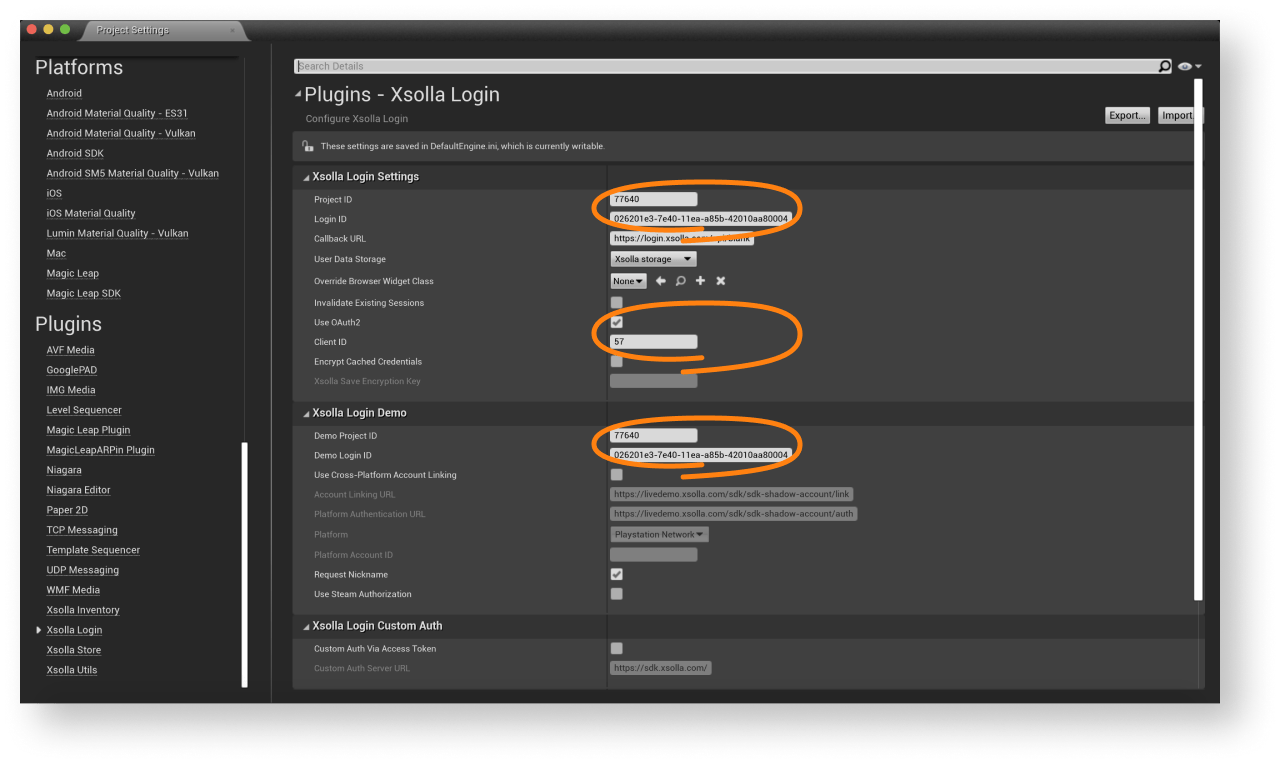
- Go to
Settings > Project Settings > Plugins > Xsolla Store and specify the Project ID in theProject ID andDemo Project ID fields.
- Go to
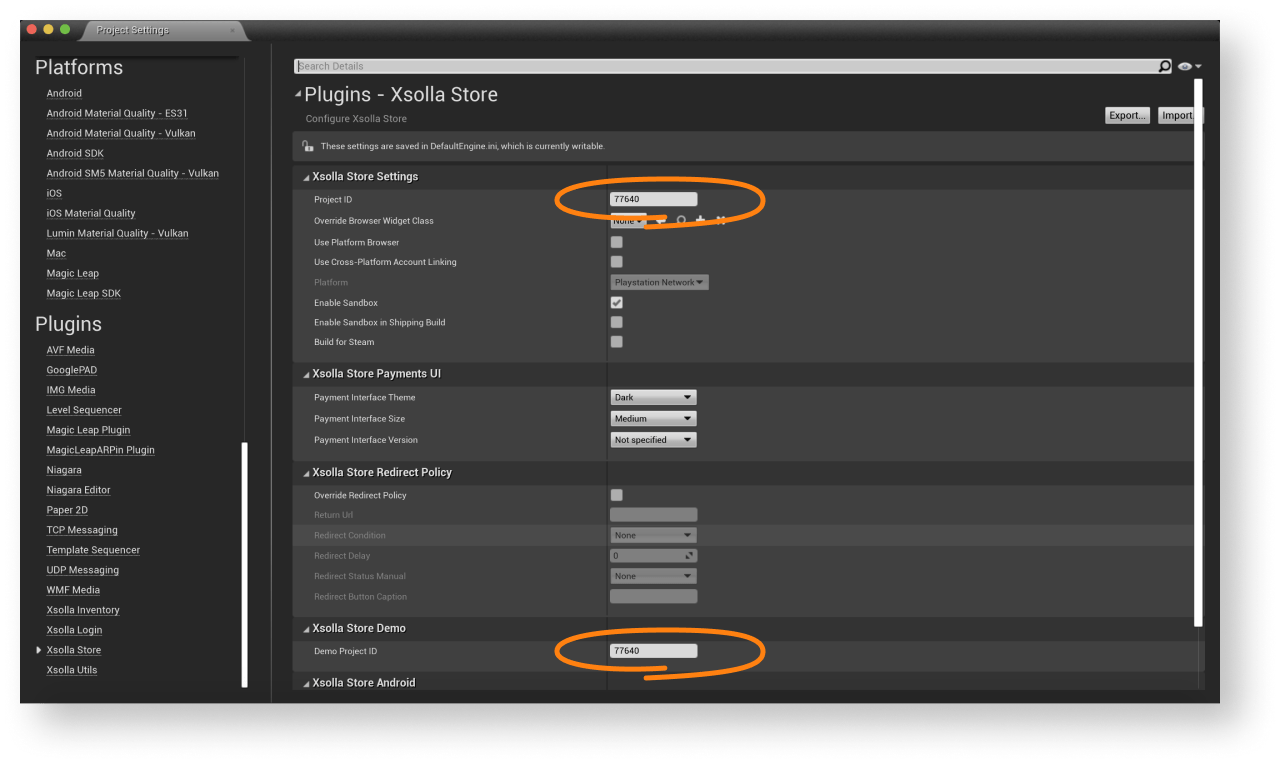
- Go to
Settings > Project Settings > Plugins > Xsolla Inventory and specify the Project ID in theProject ID andDemo Project ID fields.
- Go to
As a result, your project in Publisher Account will be connected to demo maps.
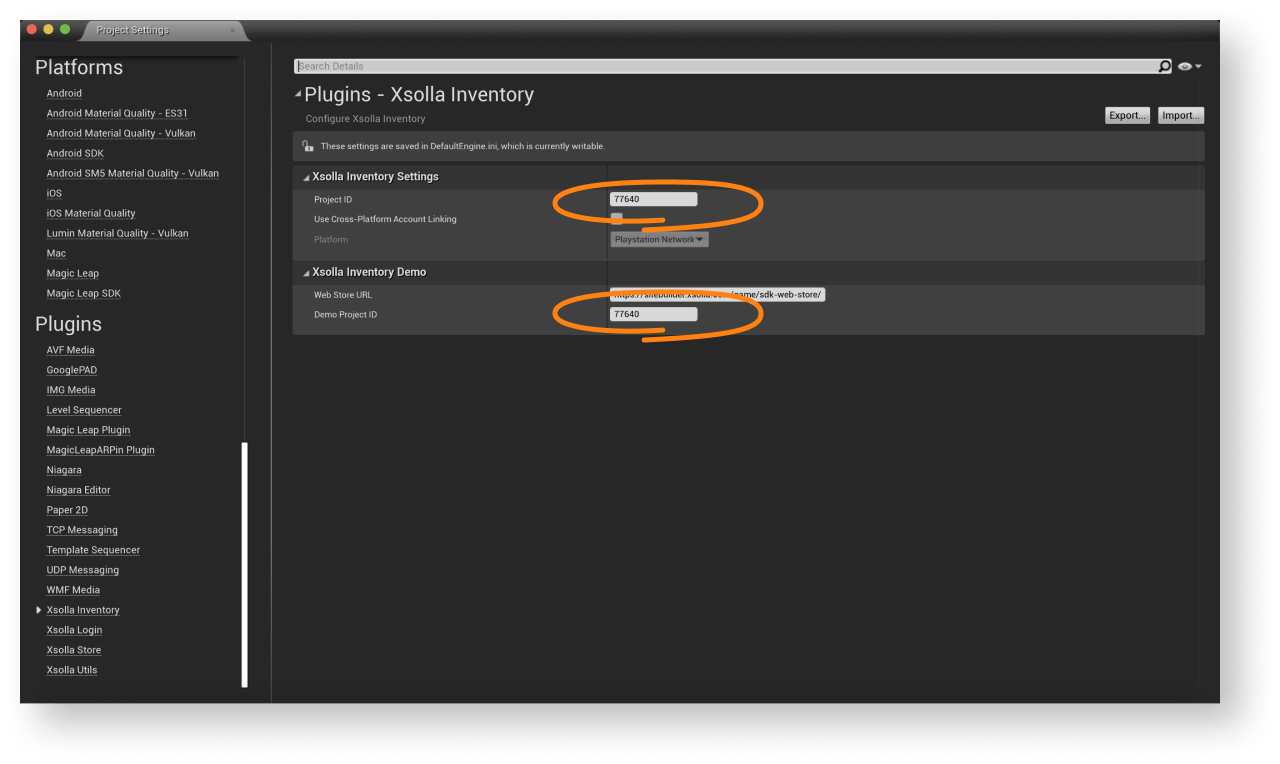
- Go to
Content Browser > View Options and check the boxes forShow Engine Content andShow Plugin Content .
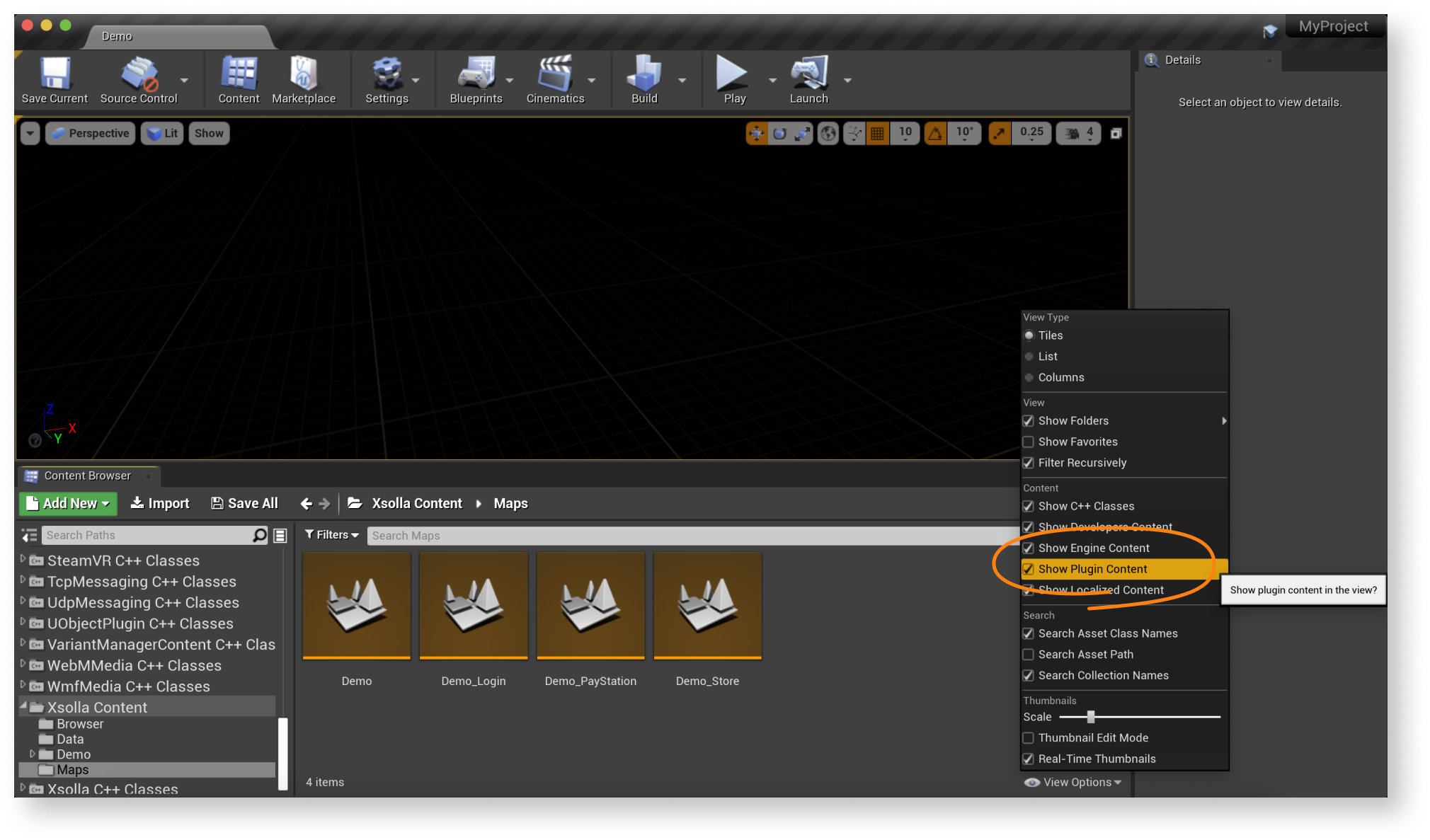
- Go to
Content Browser > Xsolla Content > Maps and launch theDemo_Store map of the game. Make sure that the authorization and other functions are working correctly. - Design an interface for the login system, in-game store, and other pages for your application.
Note
You can create your own solution by following UMG UI documentation, or use the demo scene as a template. To adapt the demo scene interface to your application, use the UI builder.
- Set up event handling according to your application logic using SDK methods. Follow the step-by-step tutorials to get started with basic SDK features.
Note
To modify the SDK for your application specifics, follow the SDK modification instruction.
Cet article vous a été utile ?
Merci pour votre commentaire !
Nous examinerons votre message et l'utiliserons pour améliorer votre expérience.Poursuivre la lecture
Dernière mise à jour:
17 Février 2026
Faute de frappe ou autre erreur dans le texte ? Sélectionnez le texte concerné et appuyez sur Ctrl+Entrée.
