Configurar o módulo Itens Virtuais
Observação
The SDK methods support the following types of items:
- Consumable item — an item in the inventory that can be accrued or purchased repeatedly and decreases in its number once used. The item stock can be replenished. Example: grenades and bullets to attack the opponents, first aid kits, etc.
- Nonconsumable — an item in the inventory that can be accrued or purchased only once and doesn’t disappear from the inventory. Example: access to a location, status, etc.
- Time-limited items — a nonconsumable item that is available for a limited period of time and doesn’t disappear from the inventory when it expires. For example, premium access or season access. For more details, see Shop Builder documentation.
- Open your project in Publisher Account.
- Click Connect in the Store pane. You can go to the In-Game Store settings from any section of Publisher Account by clicking the Store in the side menu.
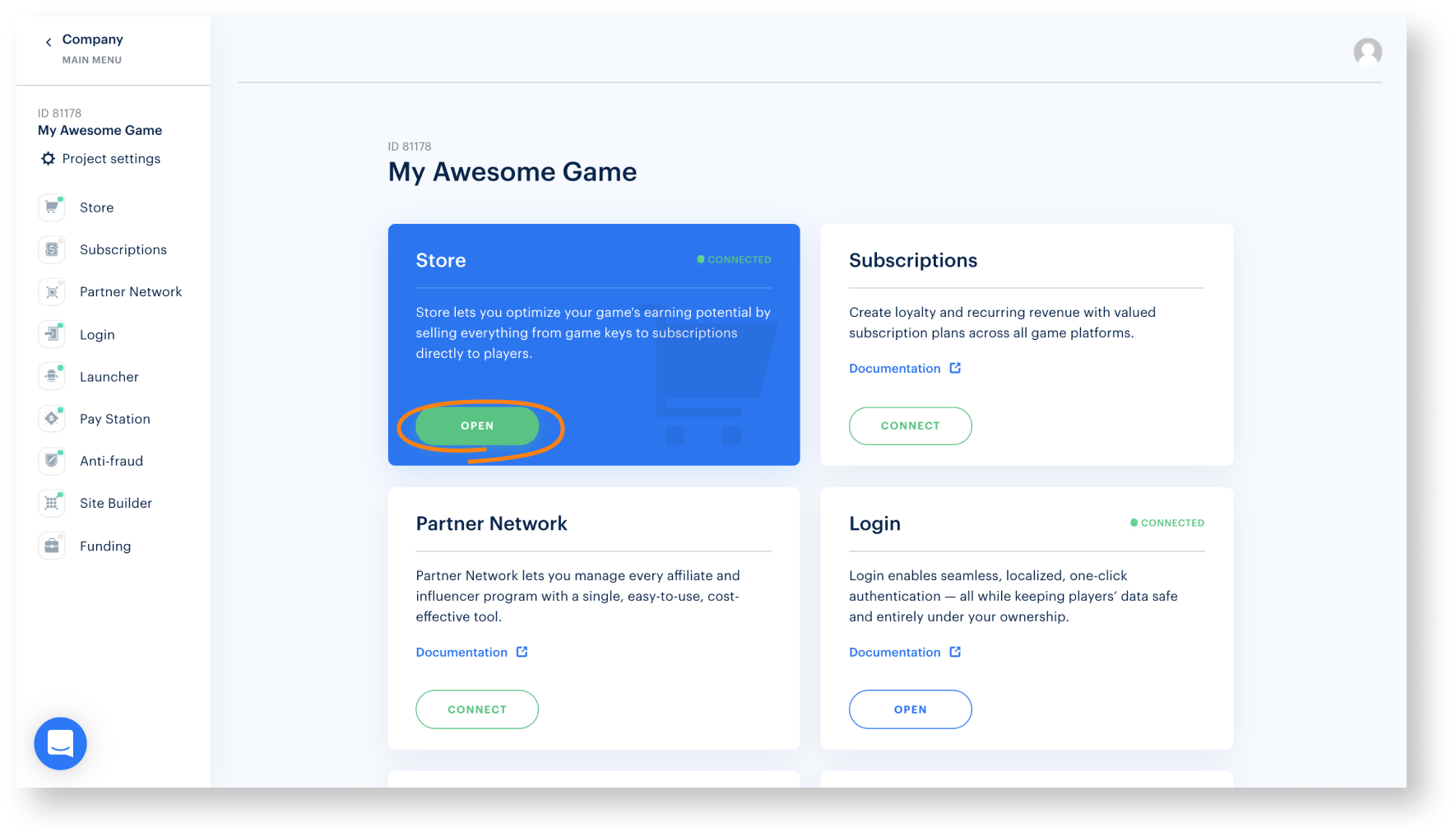
- Click Connect in the Virtual Items pane.
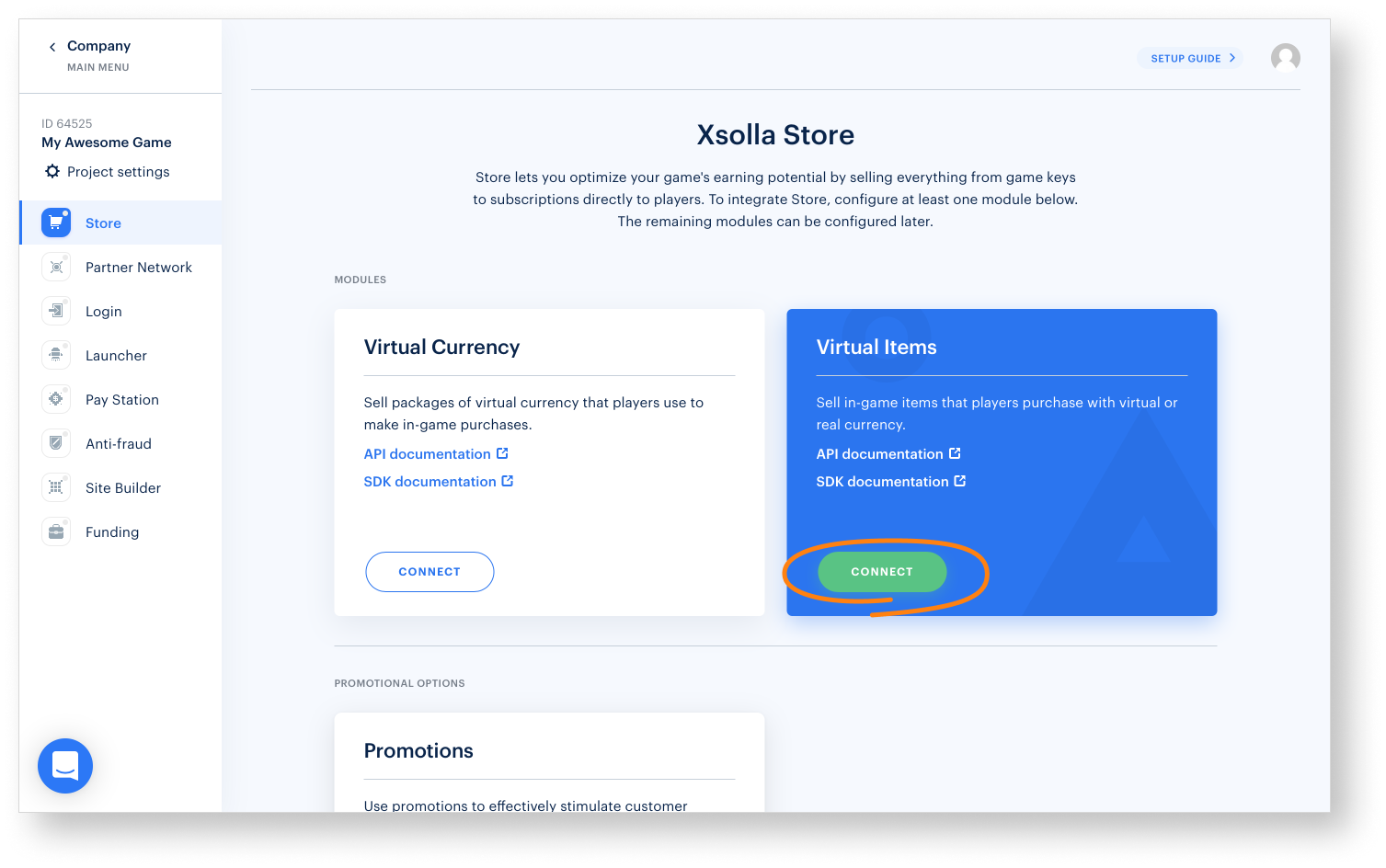
- Click Create a group.
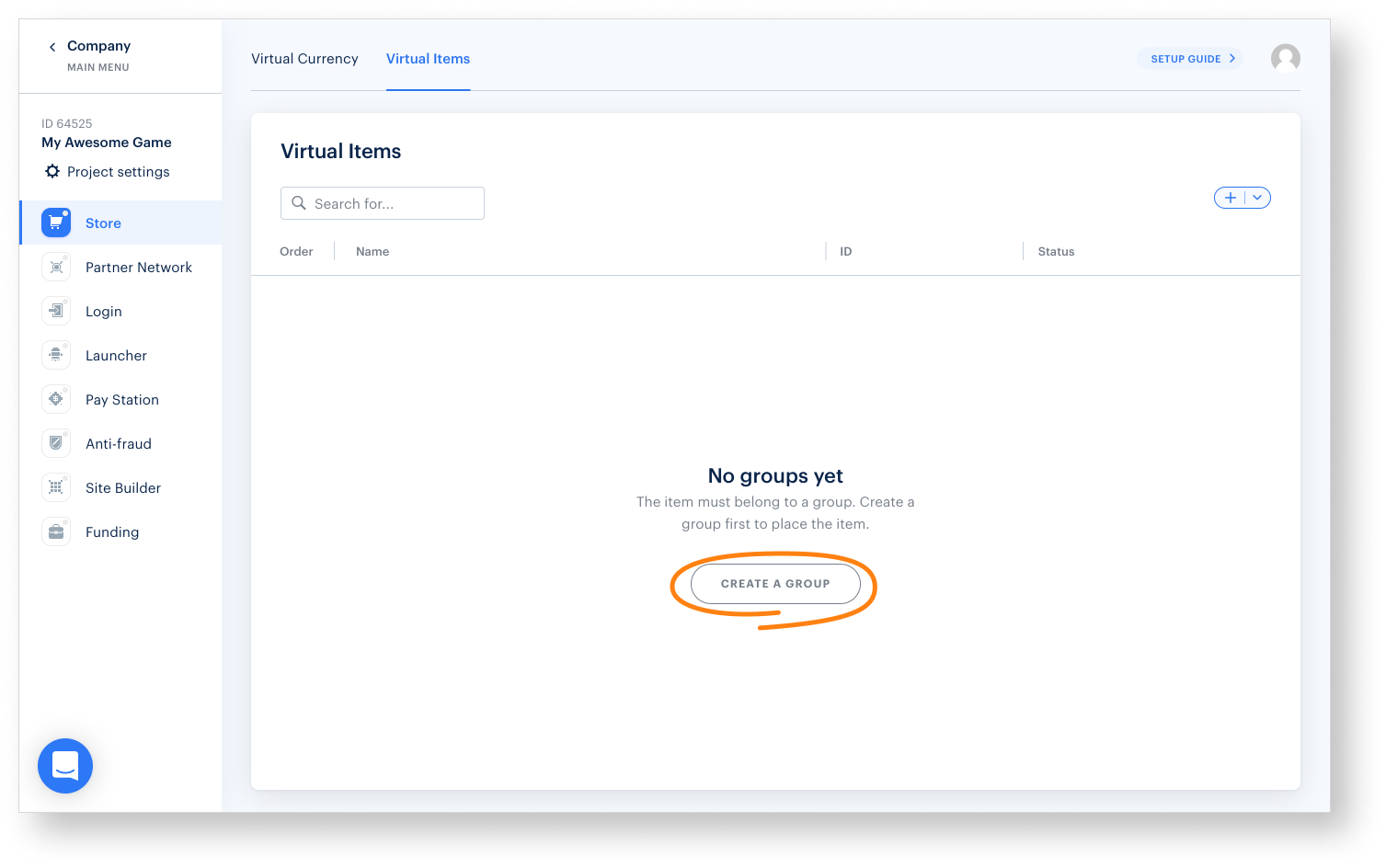
- Specify Group code and Group name.
- Set the Show group in Store toggle to On.
- Click Create group.
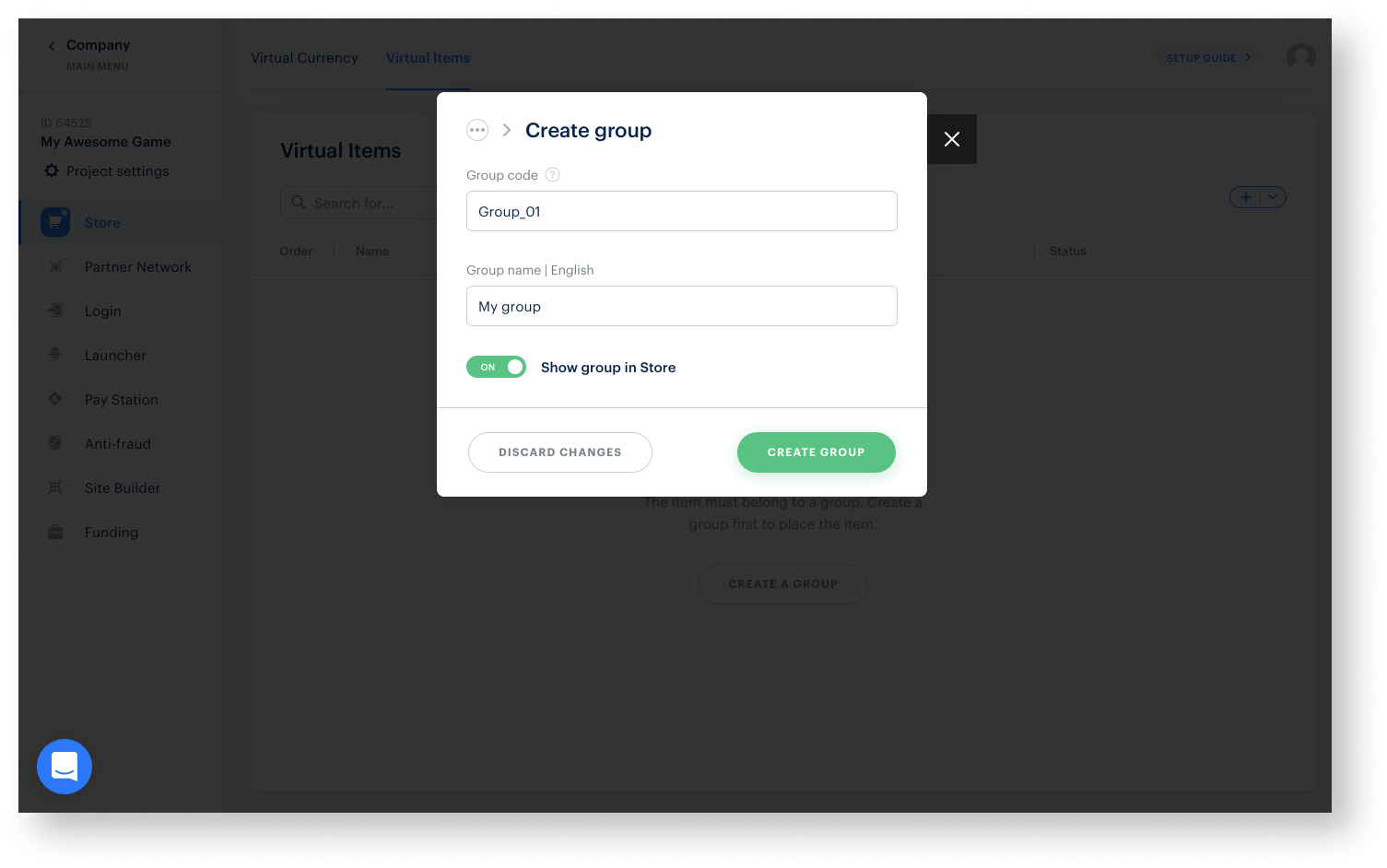
- Create items:
- Specify the following info for each of them:
- one or more groups that the item should belong to
- SKU
- name and a short description
- prices in real and virtual currencies
- image (optional)
- Specify the following info for each of them:
- In the Item property field of the Preferences section, select one of the following properties depending on the type of item:
- consumable
- nonconsumable
- time-limited items
- Click Create an item.
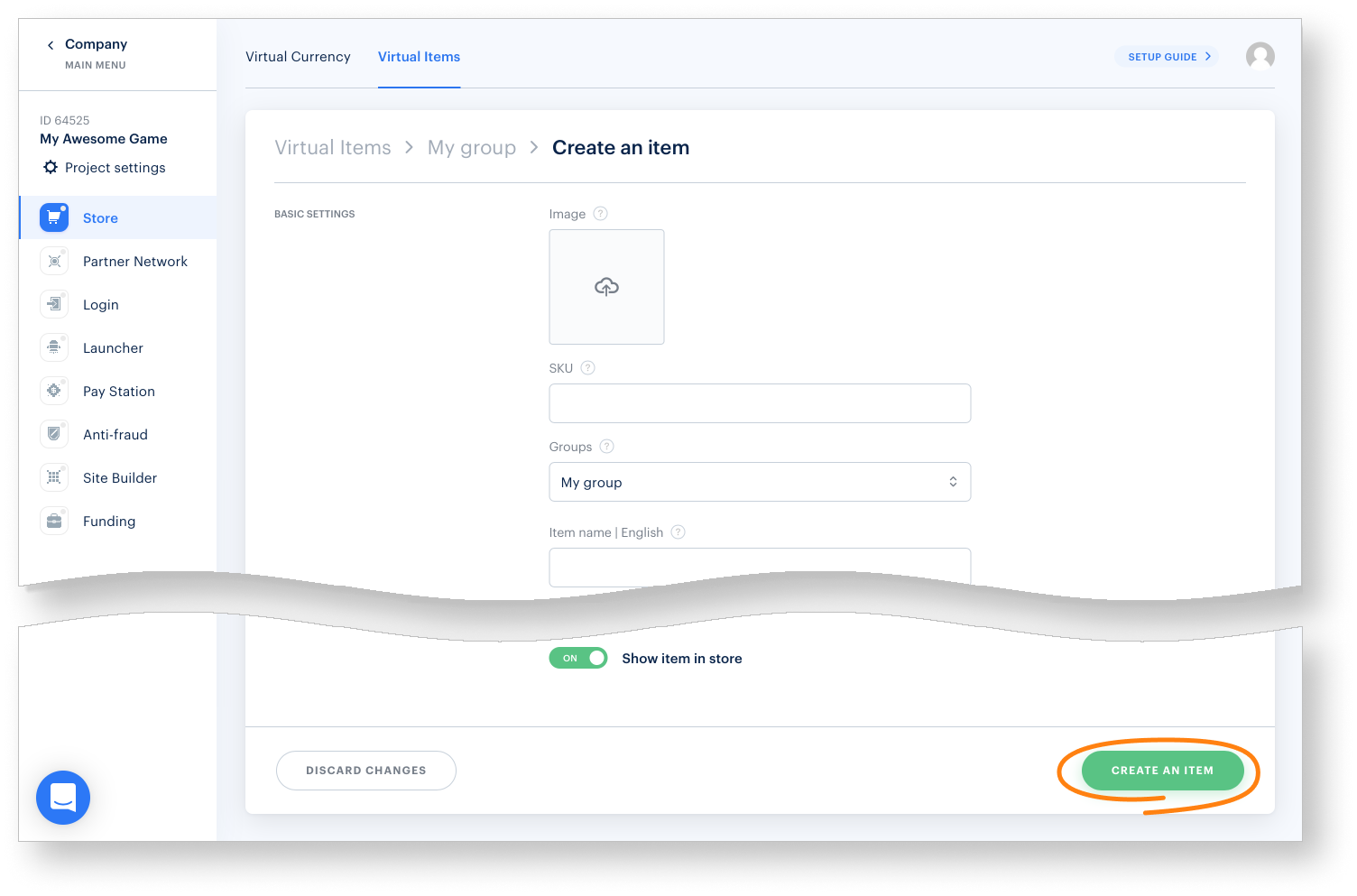
- Make sure that the group status is Enabled.
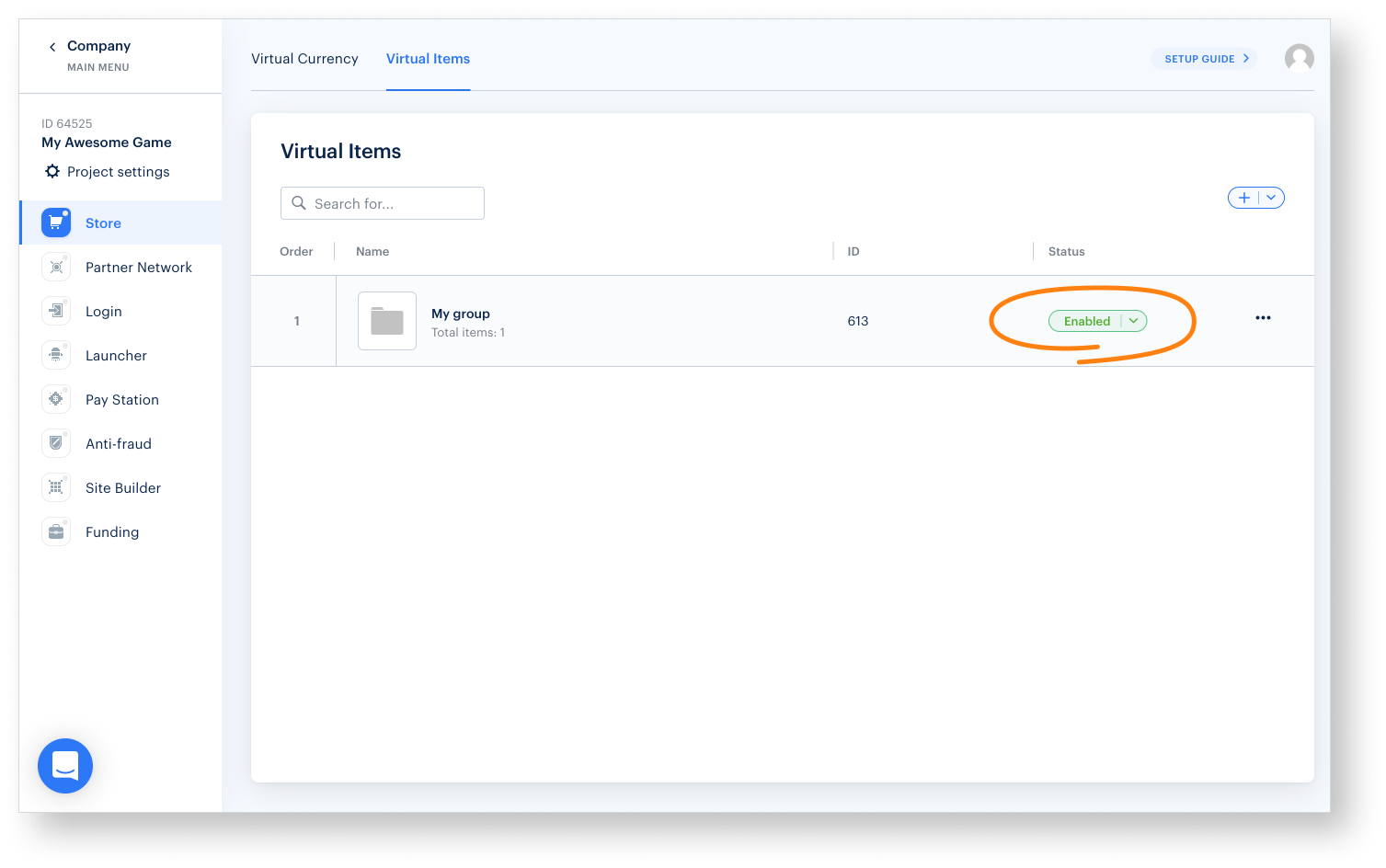
Este artigo foi útil?
Obrigado pelo seu feedback!
Avaliaremos sua mensagem e a usaremos para melhorar sua experiência.Encontrou um erro de texto ou digitação? Selecione o texto e pressione Ctrl+Enter.
