Widget Xsolla Login
Xsolla Login widget allows you to integrate a ready-made interface for user authentication into your project and reduce the cost of development for code and UI.
Restrictions:
- The widget only supports the following user authentication methods:
- сlassic login via username/email and password
- passwordless login via a one-time code or link sent via SMS or email
- web-based authentication via social networks
- The widget doesn’t work in an external browser. For security reasons, external browsers restrict URLs from third-party applications.
- The widget is not suitable for WebGL builds with iframes due to redirect restrictions.
To open the Xsolla Login widget, call the AuthWithXsollaWidget SDK method and pass the following to it:
- the
OnSuccesscallback for handling user authentication and getting a token - the
OnCancelcallback to handle the closing of the widget by a user without authentication (optional)
Note
The widget opens in the built-in browser that is included with the SDK. You can either use Xsolla’s built-in browser or a different built-in browsing solution that allows you to track URL changes. To do this, implement your own methods to open the widget (you can use
AuthWithXsollaWidget as an example).Xsolla provides standard widget templates. Their appearance and content is determined by the Login method chosen for your project and widget customization settings from Publisher Account.
Avis
Widget customization is available only after you sign the Xsolla Product Licensing Agreement. To sign the agreement, go to the Agreements & Taxes > Agreements section in your Publisher Account.
Standard view of the classic login widget:
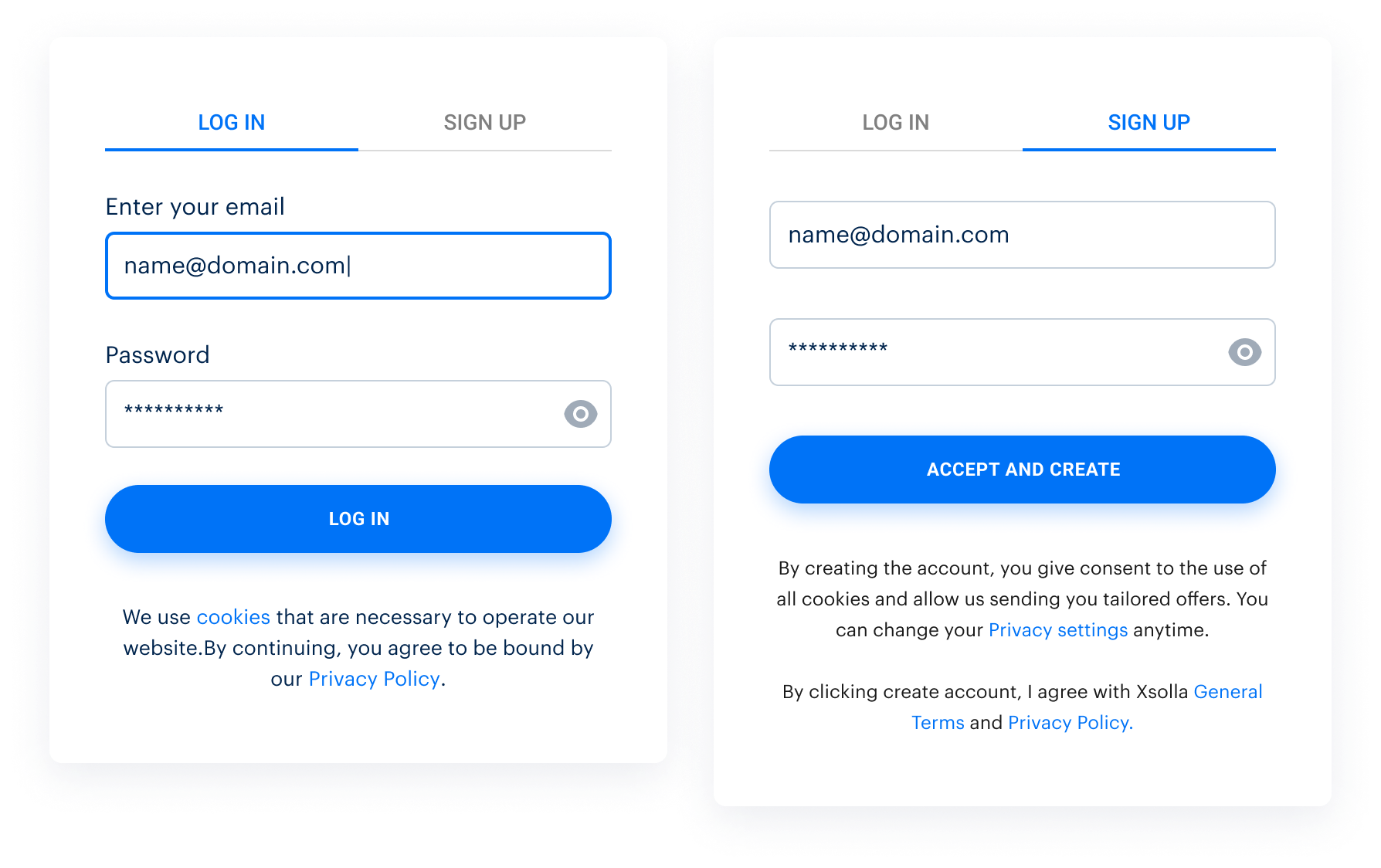
Demo project widget view for several Login methods:
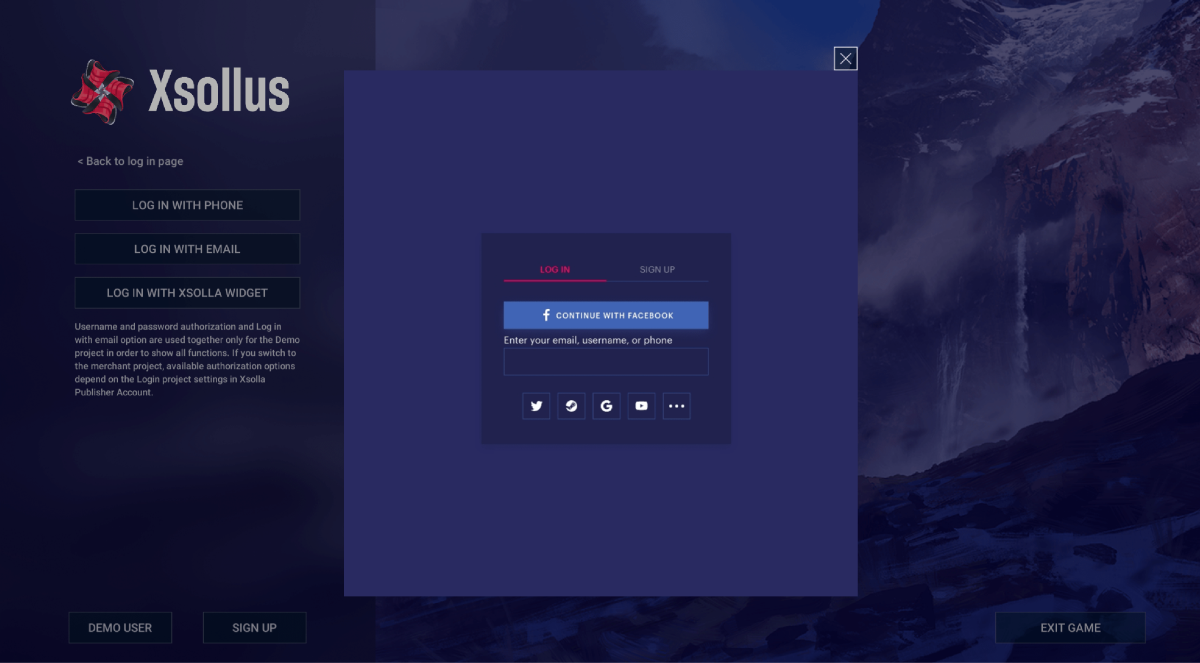
Cet article vous a été utile ?
Merci pour votre commentaire !
Nous examinerons votre message et l'utiliserons pour améliorer votre expérience.Liens utiles
Dernière mise à jour: 17 Février 2026Faute de frappe ou autre erreur dans le texte ? Sélectionnez le texte concerné et appuyez sur Ctrl+Entrée.
