SDK pour Unity
Intégrez facilement les services Xsolla grâce à cette bibliothèque prête à l’emploi pour les applications et les jeux Unity.
The SDK makes it easier to integrate Xsolla products into your Unity project by providing out-of-the-box data structures and methods for working with Xsolla API.
After integration, you can use:
- Login to authenticate users and manage user accounts.
- Shop Builder to manage in-game purchases and player inventory in your application.
- Pay Station to set up payments.
- Subscriptions to provide users with access to a package of services under specified conditions (subscription cost and duration).
- Built-in browser to open a payment UI and log users in via third-party services.
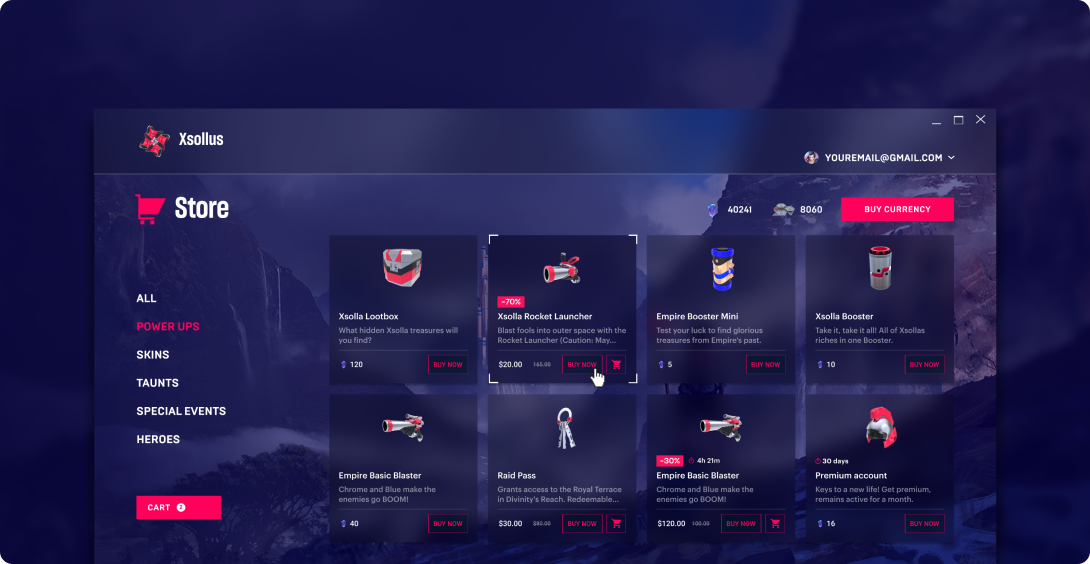
Fonctionnalités
Authentification
- OAuth 2.0 protocol-based authentication.
- Classic login via username/email and password.
- Social login.
- Social login on the user’s device via a social network client.
- Login via a device ID.
- Passwordless login via a one-time code or a link sent via SMS or email.
- Login via a launcher.
Gestion des utilisateurs
- User attributes to manage additional information.
- Cross-platform account linking.
- Secure Xsolla storage for user data. Alternatively, you can connect PlayFab, Firebase, or your own custom storage.
Catalogue
- Virtual currency:
- Sell virtual currency in any amount or in packages (for real money or other virtual currency).
- Sell hard currency (for real money only).
- Virtual items:
- Set up a catalog of in-game items.
- Sell virtual items for real and virtual currency.
- Bundles:
- Sell bundles for real or virtual currency.
- Promotional campaigns:
- Reward users with virtual currency packages, game keys, or virtual items for coupons.
- Give users bonuses or discount on items in the cart with promo codes.
Achat de bien
- Sell items in one click or via the shopping cart.
- Provide users with a convenient payment UI. The main features are:
- 700+ payment methods in 200+ countries, including bank cards, digital wallets, mobile payments, cash kiosks, gift cards, and special offers.
- 130+ currencies.
- UI localized into 20+ languages.
- Desktop and mobile versions.
Inventaire utilisateur
- Get and verify an inventory.
- Consume items according to the in-game logic.
- Consume virtual currency according to the in-game logic (for example, when opening a location or purchasing level for some currency).
- Synchronize all purchases and premium rewards of the user across all platforms.
Subscriptions
- Selling subscriptions.
- Subscription renewal and cancelation.
- Subscription management from a user’s dashboard.
Configurations requises
Configurations système
- 64-bit OS
- Windows 7 SP1 and higher
- macOS 10.12 and higher
- Minimum supported version of Unity — 2019.4.19f1
Système d'exploitation cible
- Android
- iOS
- macOS
- Windows 64-bit
Additionally, the SDK supports creating a WebGL build to run your application in a browser.
The SDK uses Google Mobile Services and doesn’t support builds for devices without Google Mobile Services, such as Huawei.
We recommend you use the
You can use either
When creating a game build for iOS, make sure that the
Politique de facturation
Xsolla offers the necessary tools to help you build and grow your gaming business, including personalized support at every stage. The terms of payment are determined by the contract that can be signed via Publisher Account.
The cost of using all Xsolla products is 5% of the amount you receive for the sale of the game and in-game goods via Xsolla Pay Station. If you do not use Xsolla Pay Station in your application, but use other products, contact your Account Manager or email csm@xsolla.com to clarify the terms and conditions.
Commencez avec les bases du SDK
Follow the step-by-step tutorials to get going:
Contacter notre équipe d'intégration
Click the chat icon in the bottom right corner and contact the integration team via a messenger. We’ll answer you in real time and will help to resolve the problem.
Faute de frappe ou autre erreur dans le texte ? Sélectionnez le texte concerné et appuyez sur Ctrl+Entrée.
