Reward system
Glossary
How it works
The reward system gives you the opportunity to incentivize users who regularly purchase items in the in-game store with real currency. In this case, users receive additional motivation to use the in-game store or web store.
You can create reward chains by giving out rewards for a certain amount of real currency spent. There can be several chains in the game. The maximum length of one chain is 31 steps. Each step has an execution condition — to gain a given number of value points that show the user’s progress in the reward system.
At each step, the user can receive from 1 to 10 rewards.
You can reward users by giving out the following item types:
- virtual items
- virtual currency
- virtual currency packages
- bundles
Unauthorized users can see reward chains, but not their own progress. The number of earned value points and progress in the reward system are displayed to the user after authorization.
User flow
- The user goes to the site.
- The user sees the item catalog, available rewards, and the number of value points that can be received for the purchase of each item.
- User logs in or signs up on the site.
- The user sees their progress in the reward system and can move up the reward chains by earning value points for purchasing items.
How to get it
To set up a reward system, you will need the following details:
- start and end dates of the reward system
- an image, description, SKUs, and names of value points that enable progress in the reward chain
- the number of value points and items in the reward chain
See the examples below.
Reward chain:
| Description | Example | Limitations |
|---|---|---|
| Name | Xsolla bonus system | Character limit — 35. |
| Explanatory text | Completing each step gives you unique rewards. Collect shards and get access to even cooler rewards! | Character limit — 175. |
| Period | 01.05.2023 — 31.05.2023 | |
| Image size | 1065 x 515 px |
| Description | Example | Limitations |
|---|---|---|
| Step name | Tier 1 | Character limit — 35. |
| Image size | 200 x 200 px | Supported formats: PNG, JPG. |
| The number of accumulated value points at which the user receives a reward | 25 | |
| List with item SKUs and the number of rewards that the user receives in this step | sword_1 x 1, coin_pack_50 x 2 |
| Description | Example |
|---|---|
| Name | Shard |
| Explanatory text | To get rewards, collect the shards. |
| SKU | ExampleSKU003 |
| Image or its URL | 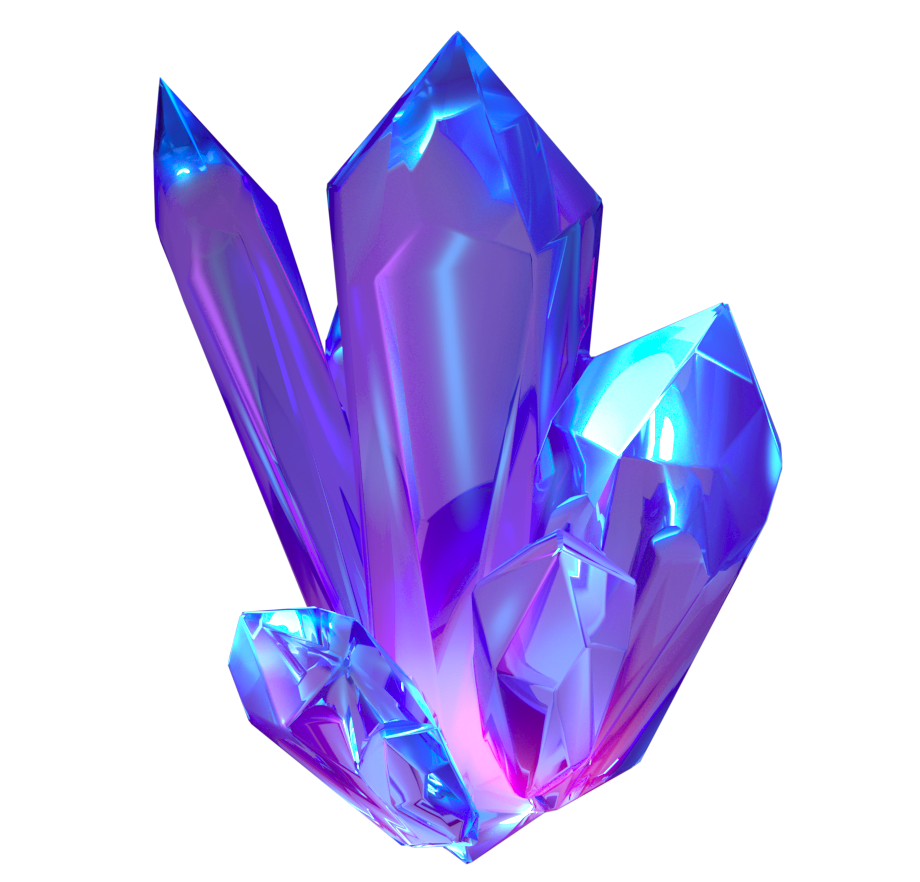 |
| Step | Value points |
|---|---|
| Step 1 | 5 |
| Step 2 | 10 |
| Step 3 | 15 |
| Step 4 | 20 |
| Step 5 | 30 |
| Step 6 | 40 |
| Step 7 | 60 |
| Step 8 | 80 |
| Step 9 | 100 |
| Step 10 | 150 |
| Step 11 and subsequent steps | Previous step + 50 |
| Description | Example |
|---|---|
| Item SKU for the purchase of which value points are given out | Helmet_1 |
| The number of value points given out after the items’ purchase | 10 |
Set up via Publisher Account
Before reward chain creation, you need to create value points.
Create value points
To create value points:
- Open your project in Publisher Account.
- Click Store in the side menu.
- In the LiveOps and promotion tools pane, click:
- Connect — if you don’t have promotions or rewards.
- Configure – if you previously connected promotions or rewards.

- In the Rewards tab, click Create value points.

- Specify the following parameters:
- Image (optional).
- Unique value points SKU.
- Value points name.

- Click Next.
- Click + and select a virtual item’s SKU and the amount of value points that user will receive per purchase.

- Click Save.
Value points are created and displayed above the reward chains. If necessary, you can change them using the Edit button.

Create reward chain
To create the reward chain:
- Open your project in Publisher Account.
- In the side pane, click Store.
- In the LiveOps and promotion tools pane, click:
- Connect — if you don’t have promotions or rewards.
- Configure — if you previously connected promotions or rewards.

- In the Rewards tab, click Create reward.

- Specify the following parameters:
- Reward chain name.
- Description.
- In the drop-down list choose value points.

- Click Next.
- Specify the following parameters:
- Step name.
- Required amount of value points for claiming the reward.
- Required amount of virtual items for step.

- Click Save.
The recommended maximum length of one chain is 31 steps.

- Click Next.
- Specify validity period of the reward chain.

- Click Save.
The reward chain is created and shown in a catalog.
To activate the reward chain:
- In the reward catalog, choose the reward chain.
- Click ••• and choose Activate in the drop-down list.

Set up Reward system block in Site Builder
To add a Reward system block to a page in Site Builder:- Open your project in Publisher Account.
- In the side menu, click Site Builder.
- Click Open Site Builder.

- Click Add block in the site template.
- Choose Reward system in the blocks list.
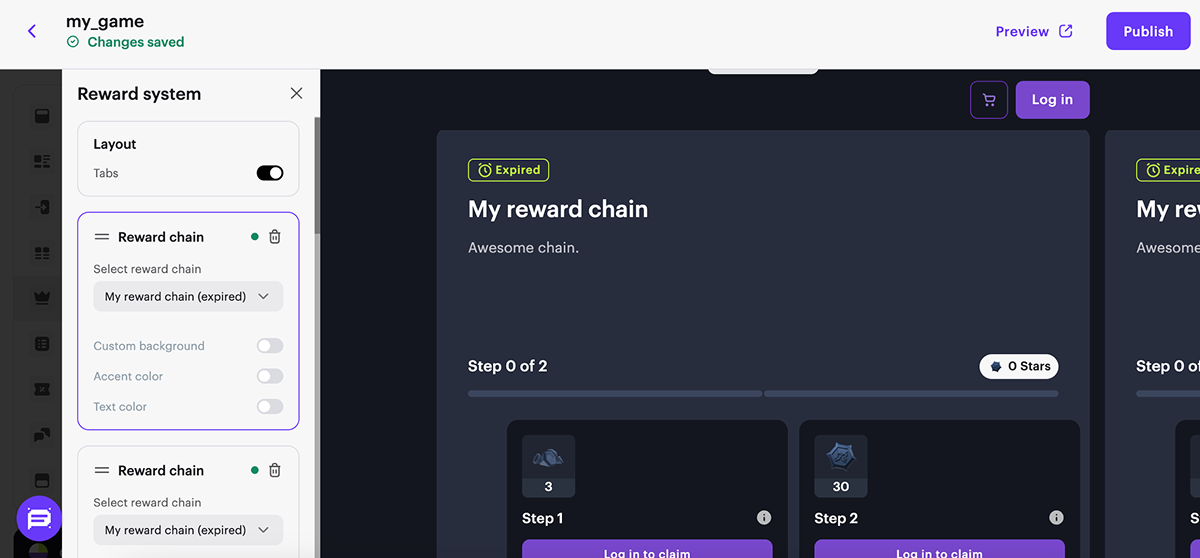
- In the drop-down list, choose a reward chain configured in the store or create a new one. You can optionally customize the colors.
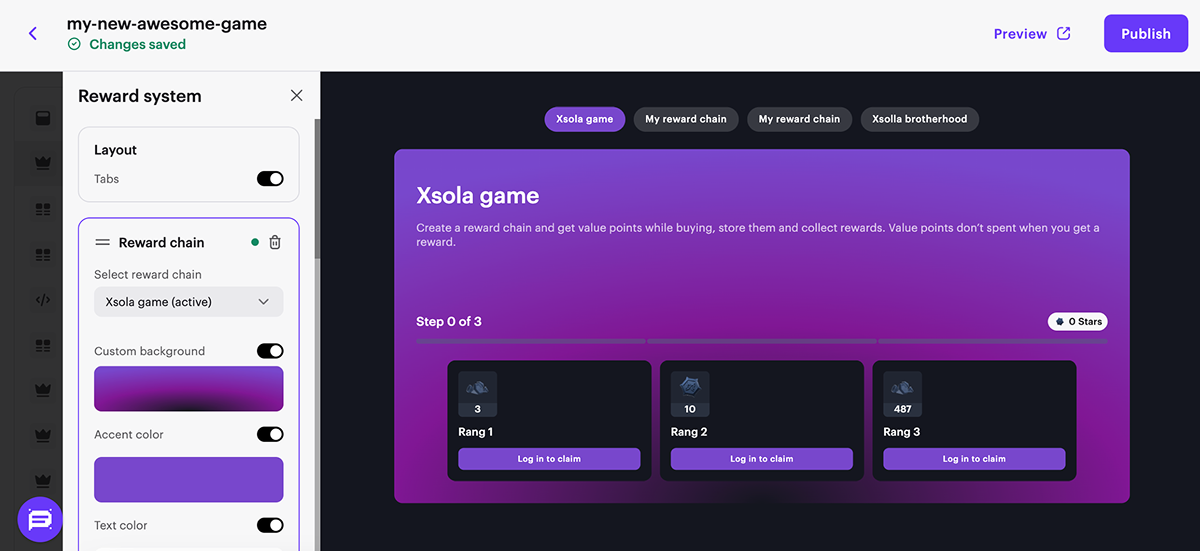
- Click Preview in the upper right corner of the builder to see how your page will look.

- Click Publish.
Set up via API calls
You can use the methods from the Admin subsection of the Reward chains & Value points method group to work with the reward system.
- Create the value points that give access to rewards in the rewards system via the Create value point API.
- Use the Set value points for items API to award value points to users after purchasing certain items.
- Create the reward system via the Create reward chain API.
- Switch on the reward system via the Toggle reward chain API.
You can change, disable, or delete the reward system and remove item value points.
Found a typo or other text error? Select the text and press Ctrl+Enter.
