Program attribution for free-to-play games
Free-to-play model
Free-to-play is a business model for distribution of computer and mobile games, which allows the user to play without having to pay for it. The main way to monetize free-to-play games is through in-game purchases. Many popular and commercially successful games currently use free-to-play monetization.
Attribution
With the program attribution, you can assign transactions to specific influencers and make the correct payouts for their participation in programs.
The following attribution types are available in Partner Network programs:
- Promo code. This is a unique code that allows a user to receive a discount for their purchase while paying for it.
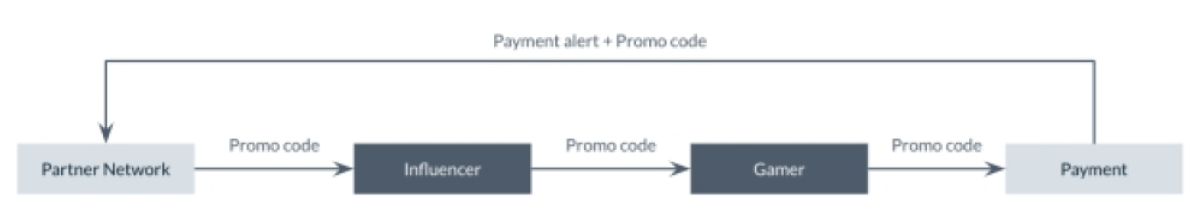
- Sending data in token. This is an attribution type in which the data required to track a purchase is sent in a token.
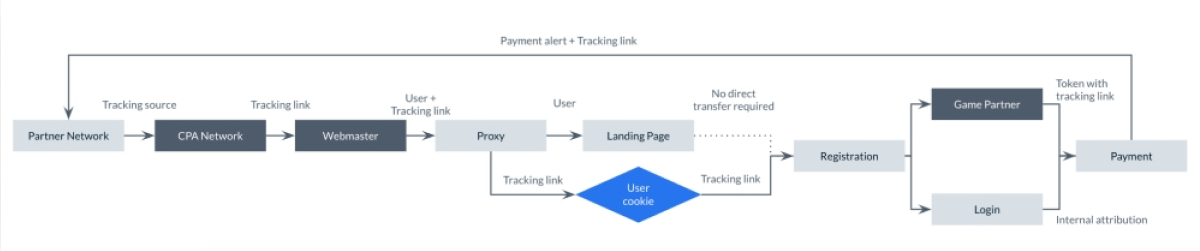
- Registration event. This is a way to attribute users’ in-game purchases using their User ID from the game.
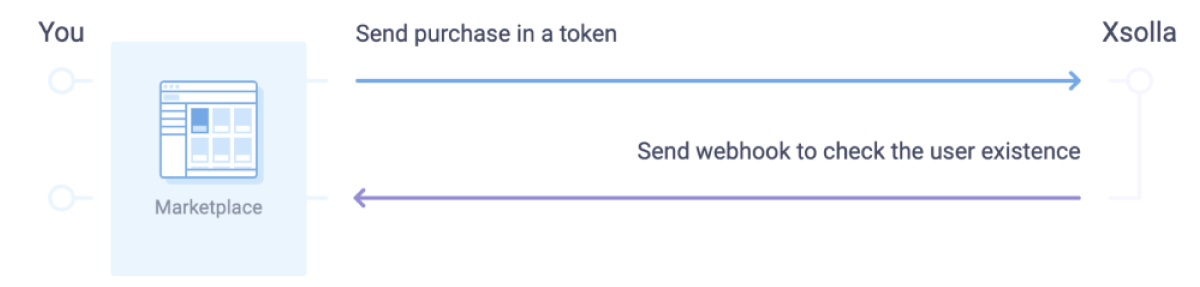
- Tracking link. This is a unique link to the game site that the influencer uses to distribute the game.
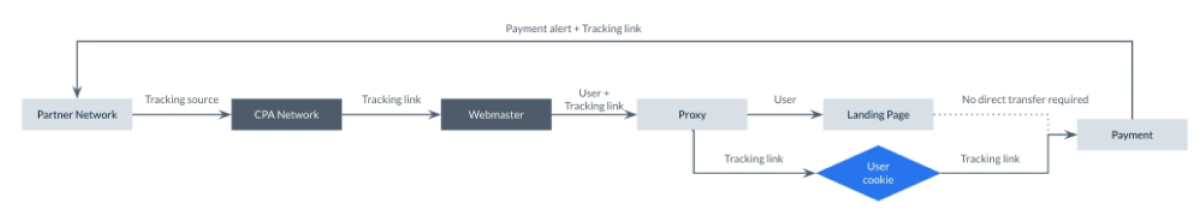
According to the degree of reliability, the gradation of attribution types is as follows:
- promo code
- sending data in token
- registration event
- tracking link
Set attribution in programs
| Promo code | Sending data in token | Registration event | Tracking link | |
|---|---|---|---|---|
| Purchase channel | ||||
| Store that opens in the launcher | + | + | ||
| Store that opens in the default browser | + | + | + | + |
| Store that opens in the NOT default browser | + | + | ||
Promo code
Fixed discount
To set up a program attribution using a promo code with a fixed discount:- Open your project in Publisher Account.
- Click Partner Network in the side menu and go to Managing programs.
- Create a program or edit the existing one.
- On the Program details tab, set Enable promo codes to On in the Program details section and select Fixed discount.
- Set the discount percentage. The percentage cannot exceed the Revenue sharing percentage set in the Program terms section.
Flexible discount
To set up a program attribution using a promo code with a flexible discount:- Open your project in Publisher Account.
- Click Partner Network in the side menu and go to Managing programs.
- Create a program or edit the existing one.
- On the Program details tab, set Enable promo codes to On in the Program details section and select Flexible discount.
- Set lower and upper boundaries for the discount. The percentage cannot exceed the Revenue sharing percentage set in the Program terms section.
Sending data in token
To set up a program attribution with sending data in token, use the Create token call. Send information about the user in thetracking_id parameter.Registration event
To integrate tracking analytics:- Get a JSON Web Token (JWT).
- Save
tracking_idfrom the request parameter to your website cookies. Example of a request:https://playnewz.com?utm_source=n6LI9yVu&utm_campaign=5b9bff5f9d31b&tracking_id=19e2DLjNTk2YOdXA4d8J3NReNkXNafhC. - After a new user is created, send
user_idandtracking_idvia the Registration Event Sending method.- It’s recommended to send requests asynchronously, so it doesn’t interfere with user registration while awaiting the Xsolla Tracking API response.
- Otherwise, use timeout. Note that new users won’t be tracked if awaiting the Xsolla Tracking API response takes longer than specified.
- To create and manage custom events, implement the following Tracking API methods: create, initialize and send an event.
- Implement the tracking script on your website.
Tracking link
To set up a program attribution using a tracking link:- Open your project in Publisher Account.
- Click Partner Network in the side menu and go to Managing programs.
- Create a program or edit the existing one.
- On the Program settings tab, enter your site URL in the Program details section. It will be automatically converted into a unique tracking link.
Found a typo or other text error? Select the text and press Ctrl+Enter.
