Chargeback and dispute fee
How it works
A chargeback is the process when a payment account’s owner contacts the issuing bank with a request to return money for a payment. For example, this can happen if a paid item was not received, or if a fraudulent transaction was detected.
For each open chargeback, payment systems charge merchants an additional fee which is deducted regardless of the result of processing and contesting the chargeback. Depending on a chargeback status, one of the following fees applies:
- Chargeback fee — if a payment refund was issued before a chargeback moved to one of the final statuses.
- Dispute fee — when a chargeback moves to one of the final statuses.
A user pays only one fee: either a chargeback fee or a dispute fee.
Fee calculation
The fee is 10-20 US dollars and is charged only once, even if several chargebacks were opened for the same transaction. This fee is charged only for the first chargeback on a transaction in the Accepted, Won, or Lost status.
Information about fee
Information about fees is displayed in two sections of Publisher Account:
Chargeback registry
You can find information about fees in the Publisher Account’s Analytics > Overview > Anti-fraud > Chargeback registry section. The fee amount is displayed in the Dispute fee column. If a chargeback is being processed, the amount of 0* will be displayed in the interface. Once the chargeback moves to one of the final statuses (Accepted, Won, or Lost), the displayed amount is updated. If the fee is not accrued when moving to the final status, the amount of 0 will be displayed in the interface. After charging the accrued amount, changes will be displayed in the interface.
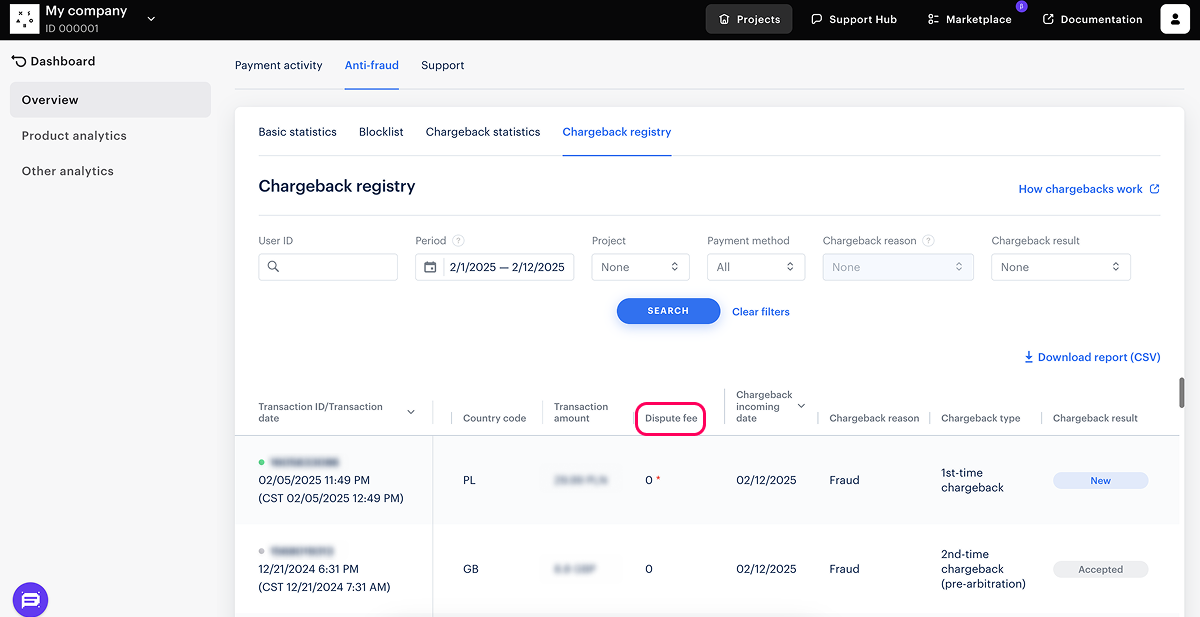
You can also get a report on all disputes for the selected period. To do this, click Download report (CSV). The chargeback fee is displayed in the
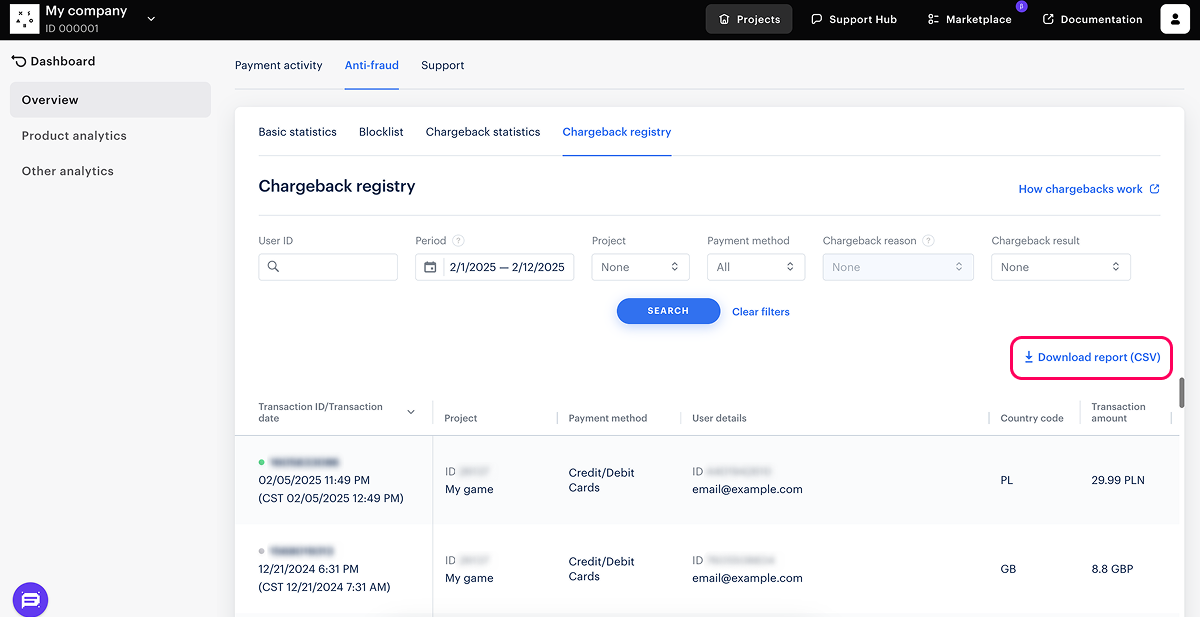
Example of a downloaded report:

Transaction registry
You can find information about fees in the Accounting > Transaction registry section of Publisher Account. To open a transaction card, click on the transaction ID.
There are two ways of displaying information about the chargeback fee:
- In the card of a refunded transaction with the chargeback reason. The fee amount is displayed in the Payment system chargeback fee field.
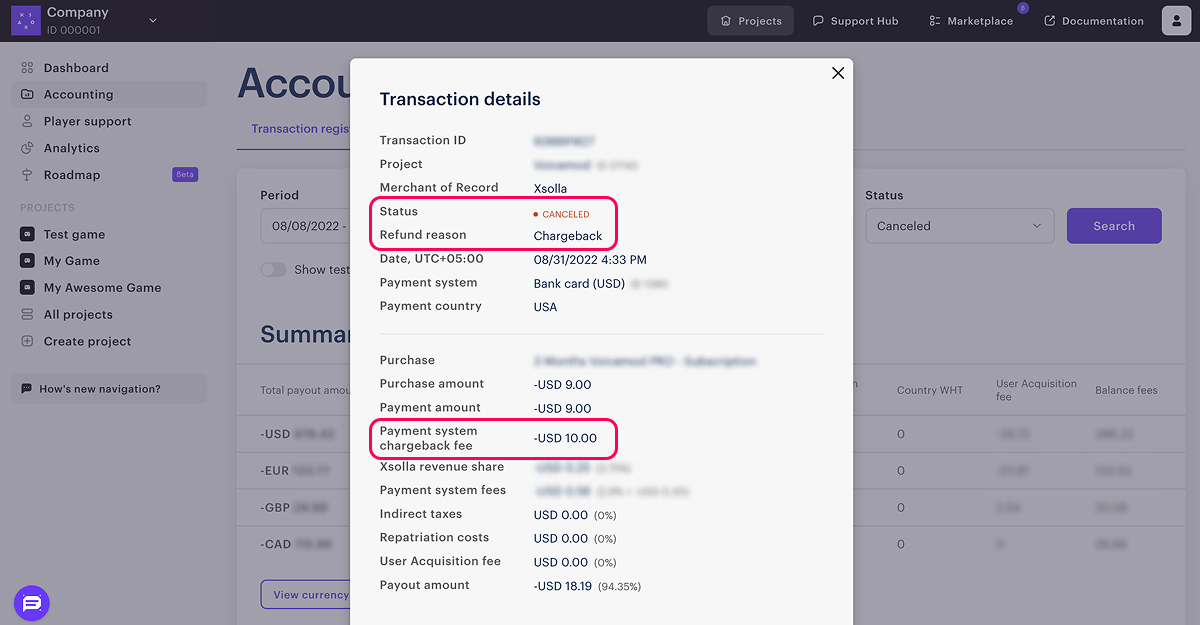
- In the card of a transaction with the Dispute fee status. This transaction has the same ID as the main transaction that was reported as a chargeback. The fee amount is displayed in the Payment system chargeback fee field. The other fields remain empty since this information is displayed in the card of the main transaction.
Example of the main transaction and the transaction with the Dispute fee status:

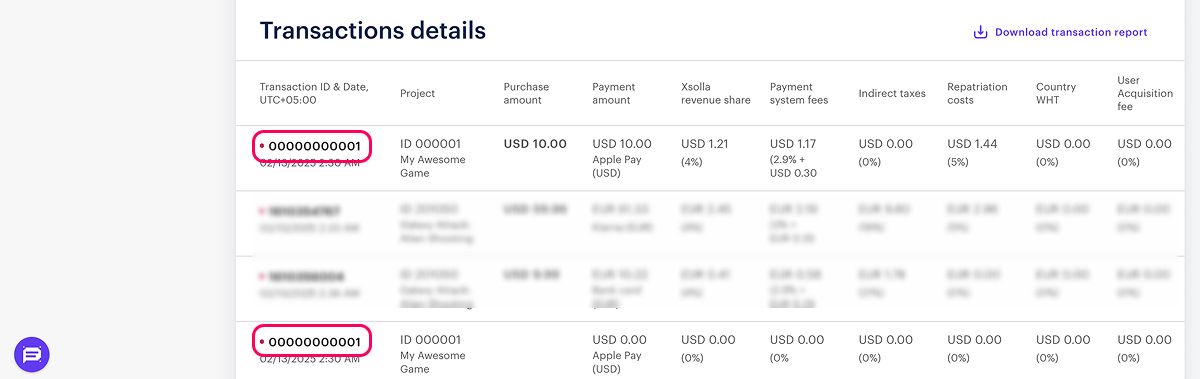
Example of a card of a transaction with the Dispute fee status:
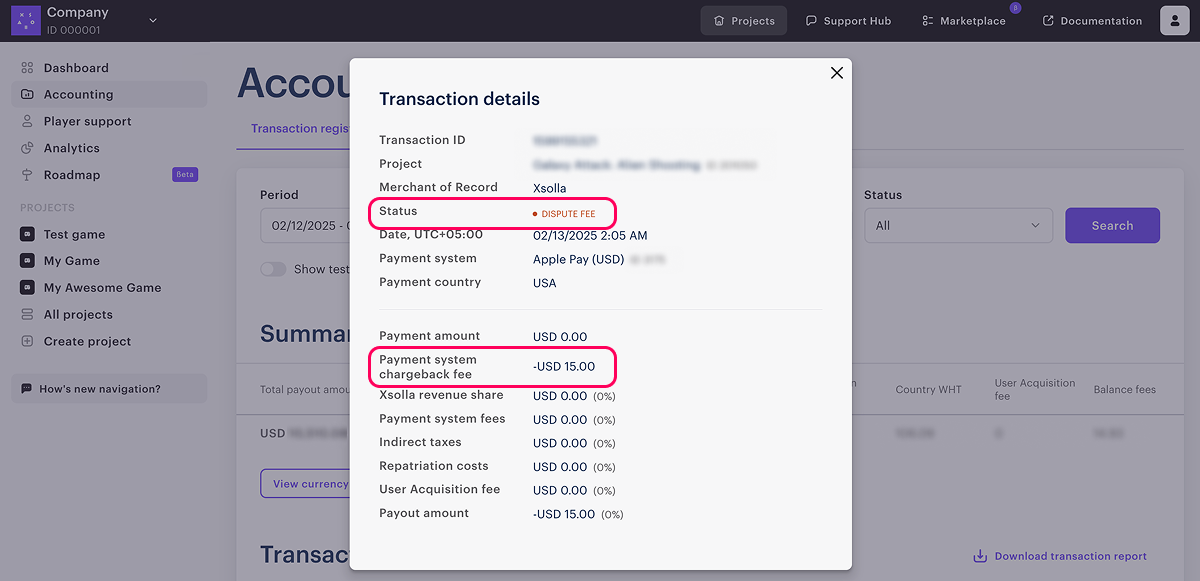
The way the chargeback fee is displayed depends on what happened first: the payment was refunded or the chargeback transitioned to one of the final statuses.
You can get a report on all transactions for the selected period. To do this, click Download transaction report and select the file format from the drop-down list. The total amount of fees is displayed in the Payment system chargeback fee column.

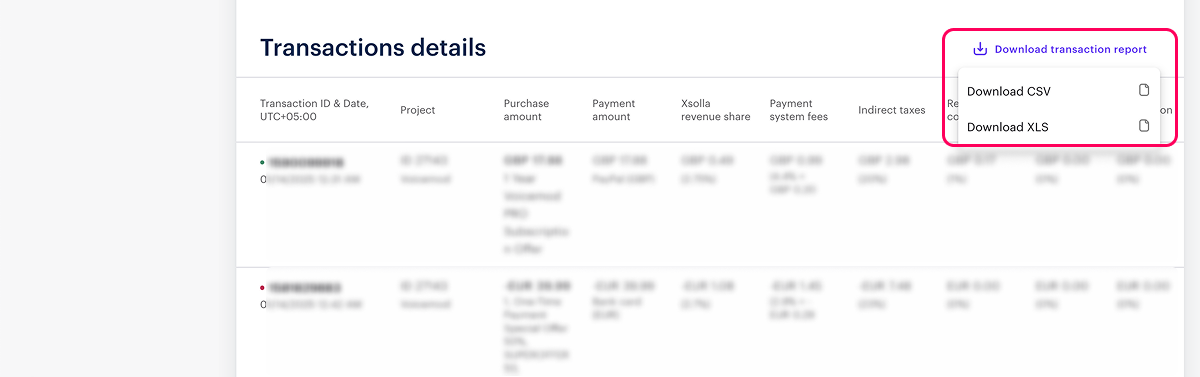
Example of a downloaded transaction report:

https://api.xsolla.com/merchant/v3/merchants/{merchant_id}/reports/transactions/{transaction_id}/details. Information about chargeback fee is returned in the finance_details.dispute_fee parameter of the response.Found a typo or other text error? Select the text and press Ctrl+Enter.
