Web Shop
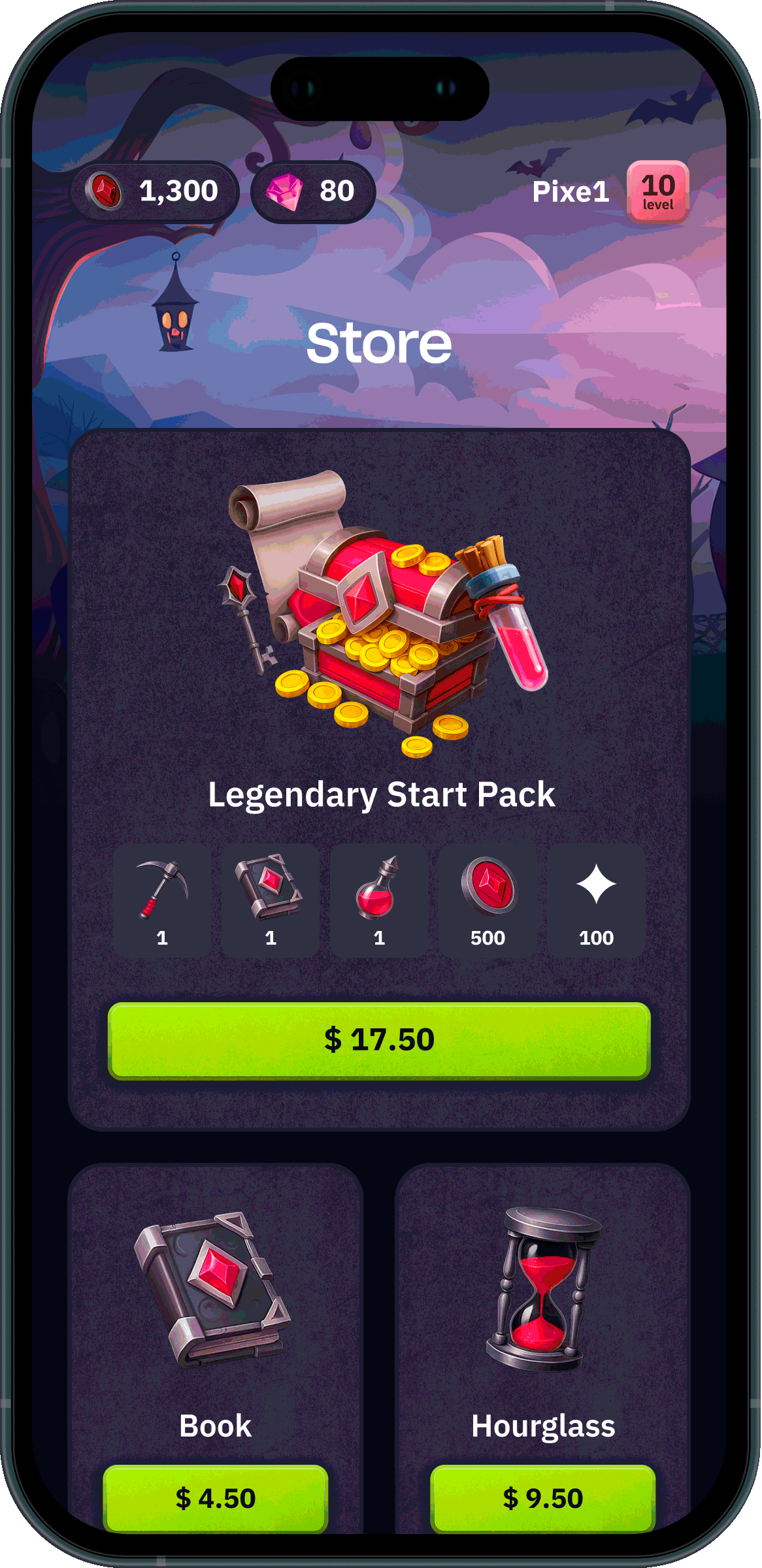
Create a Web Shop to monetize your game without relying on traditional payment platforms or building a separate app. Web Shop runs on Xsolla’s infrastructure and works in desktop and mobile browsers, as well as in Progressive Web App.
Key features:
Configure your storefront using a flexible site builder
Support for various liveops tools, including:
- Promotions
- Subscriptions
- Rewards
- Daily rewards
- Offer chains
- Loyalty program
- Referral program
- Personalization
Enable purchases through Pay Station, which supports over 1,000 payment methods
You can explore the in-game store demo site created using the Web Shop template in the site builder.
Detailed demo walkthrough
Explore the Web Shop demo and test common scenarios — no setup required.
How it works
The diagram below illustrates the typical flow of how Web Shop interacts with your game — from user login to receiving purchased items in-game.
%%{init: {'themeVariables': { 'noteBkgColor': 'transparent', 'noteBorderColor': 'transparent' }}}%%
sequenceDiagram
participant User as Web Shop User
participant Xsolla as Xsolla Web Shop
participant Game as Game
User ->> Xsolla: Logs in
activate Xsolla
Xsolla ->> Game: Sends User validation in Web Shop webhook during authorization
activate Game
Game ->> Xsolla: Returns success status
deactivate Game
Xsolla ->> User: Displays user info in header
deactivate Xsolla
activate User
User ->> Xsolla: Chooses purchase and clicks Buy
deactivate User
activate Xsolla
activate Xsolla
note right of Xsolla: Creates order
deactivate Xsolla
Xsolla ->> Game: Sends User validation webhook when payment UI is opened
activate Game
Game ->> Xsolla: Returns success status
deactivate Game
Xsolla ->> User: Opens payment UI
deactivate Xsolla
activate User
User ->> Xsolla: Chooses payment method and clicks Pay
deactivate User
activate Xsolla
Xsolla ->> Game: Sends Successful payment for order webhook
activate Game
activate Game
note right of Game: Grants purchased items to user
deactivate Game
Game ->> Xsolla: Returns success status
deactivate Game
Xsolla ->> User: Displays successful purchase screen
deactivate Xsolla
User flow
- User goes to your site.
- User logs in or signs up on the site.
- User chooses items and proceeds to the payment step.
- User pays for the items.
- User sees the purchased items in their account in the game.
Basic integration flow
- Create a project.
- Create a Web Shop site and customize the main blocks.
- Create item catalog in one of the following ways:
- Set up user authentication.
- Implement granting of purchases to the user.
- Set up selling subscriptions (optional).
- Set up a unique domain for your Web Shop (optional).
- Test Web Shop in sandbox mode.
- Publish the site.
Now you can share the Web Shop link with your users.
After the integration is complete, connect analytics services and test Web Shop in live mode.
Sign the Licensing Agreement with Xsolla. It will allow you to complete the integration and start accepting real payments.
You can sign the agreement at any integration step, but keep in mind that the review process can take up to 3 business days.
Extended Web Shop setup
You can use extended features for Web Shop:
- Synchronize Web Shop with your game. Use API calls to automatically update your item catalog and promotions.
- Set up regional pricing. Increase your sales by setting up prices for different regional price regulations.
- Set up and run promotion campaigns. Increase your sales with discounts, bonuses, promo codes, time-limited offers, and other promotions.
- Add a bonus feature. Increase loyalty of current users or attract new ones by offering something for free regularly.
- Provide personalized offerings for certain authorized users, for example, a welcome bundle for new users.
Found a typo or other text error? Select the text and press Ctrl+Enter.
