SDKs for iOS
The SDK makes it easier to integrate Xsolla products into your iOS project by providing out-of-the-box data structures and methods for working with Xsolla API.
After integration, you can use:
- Login to authenticate users and manage user accounts.
- Shop Builder to manage in-game purchases in your application.
- Pay Station to set up payments.
- Subscriptions to provide users with access to a package of services under specified conditions (subscription cost and duration).
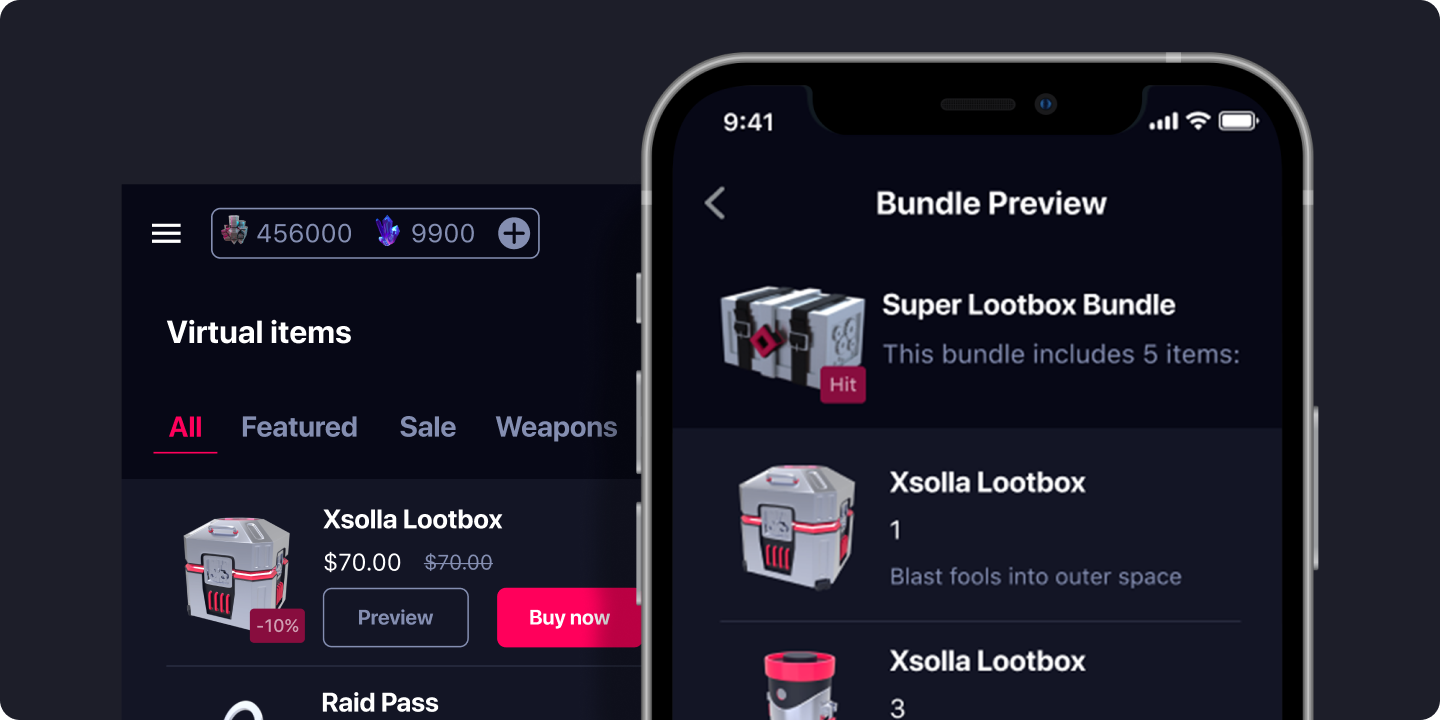
Choose and integrate libraries
Choose libraries that suit your needs and follow the step-by-step instructions to integrate:
Login library
The Login library is used to integrate iOS applications with Xsolla Login. Main features:
- Authentication:
- OAuth 2.0
- Authenticate users via login and password
- Authenticate users via social networks
- Authenticate users via a device ID
- Passwordless authentication via an email address or phone number
- User management:
- Manage user accounts
- Customize user attributes
Store library
The Store library is used to integrate iOS applications with Shop Builder. Main features:
- managing your in-game store
- selling virtual items
Inventory library
The Inventory library is used to integrate iOS applications with Player Inventory for managing:
- user inventory
- virtual currency balance
Payments library
The Payments library is used to integrate iOS applications with Xsolla Pay Station. Main features:
- purchase for 130+ currencies
- purchase via 1,000+ payment methods
- built-in anti-fraud
- payment UI localized in 25+ languages
- purchase refund
Subscriptions library
The Subscriptions library is used to integrate iOS applications with Subscriptions. You should use Xsolla Login for user authorization.
Main features:
- Selling subscriptions
- Subscription renewal and cancelation
- Subscription management from a user’s dashboard
System requirements
- iOS 11 or higher
- Swift 5
- Internet connection
Charge policy
Xsolla offers the necessary tools to help you build and grow your gaming business, including personalized support at every stage. The terms of payment are determined by the contract that can be signed via Publisher Account.
The cost of using all Xsolla products is 5% of the amount you receive for the sale of the game and in-game goods via Xsolla Pay Station. If you do not use Xsolla Pay Station in your application, but use other products, contact your Customer Success Manager or email csm@xsolla.com to clarify the terms and conditions.
Contact our integration team
Click the chat icon in the bottom right corner and contact the integration team via a messenger. We’ll answer you in real time and will help to resolve the problem.
Found a typo or other text error? Select the text and press Ctrl+Enter.
