Install SDK
- Download the Epic Games Launcher.
- Create a new Unreal Engine project.
- Download and install the SDK:
- To download and install the SDK from the Unreal Engine Marketplace:
- Go to the SDK page on the Unreal Engine Marketplace.
- Click
Open in Launcher .
- To download and install the SDK from the Unreal Engine Marketplace:
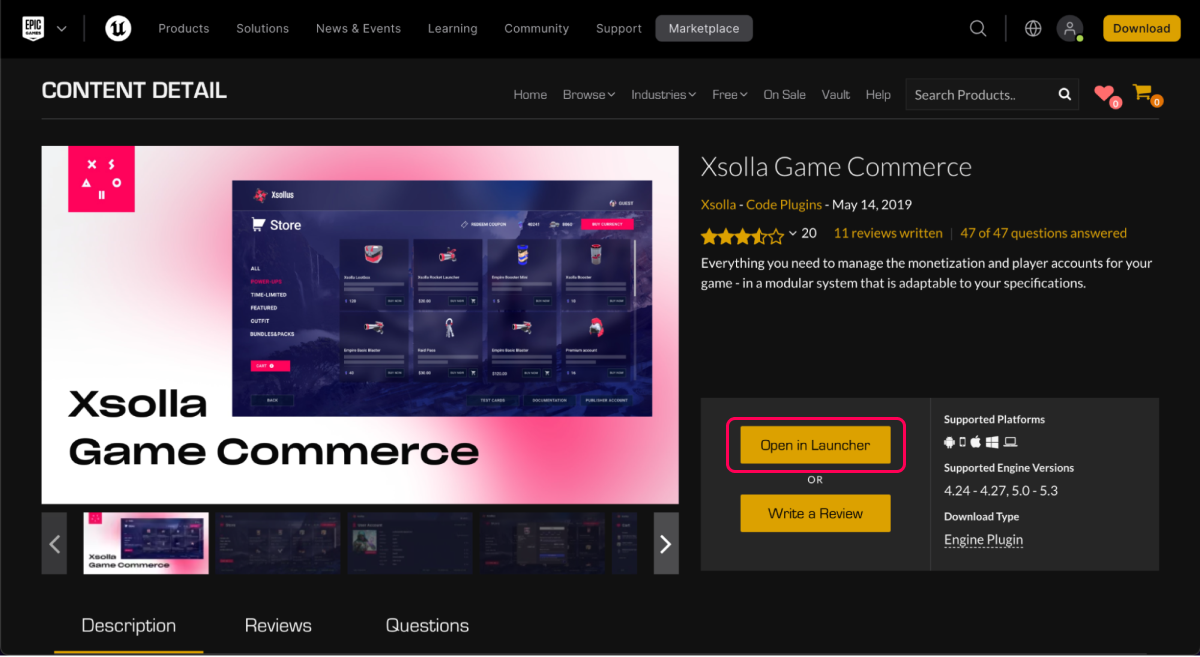
- Go to Epic Games Launcher.
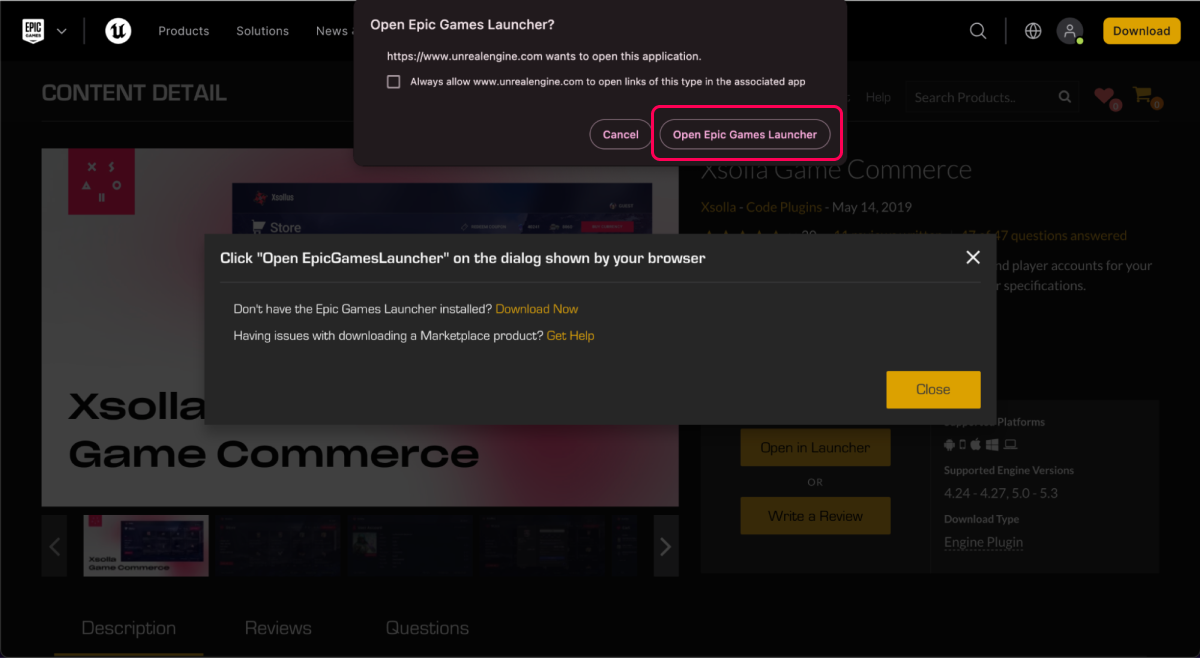
- Click
Install to Engine . - Open your Unreal Engine project in Unreal Editor.
- Go to the
Settings > Plugins > Installed > Xsolla SDK section. Check theEnabled box and clickRestart Now to save settings and reload the Unreal Editor.
- Click
- To download and install the SDK from GitHub:
- Download the package with the SDK for your version of the engine.
- Unzip the package.
- Move the SDK folder to the
pluginsdirectory in the root of your Unreal Engine project.
- To download and install the SDK from GitHub:
Was this article helpful?
Thank you for your feedback!
We’ll review your message and use it to help us improve your experience.Found a typo or other text error? Select the text and press Ctrl+Enter.
