Error occurred running Unity content on page of WebGL build
Issue description
The issue appears in some cases when logging in to a WebGL build. The following error message is displayed:
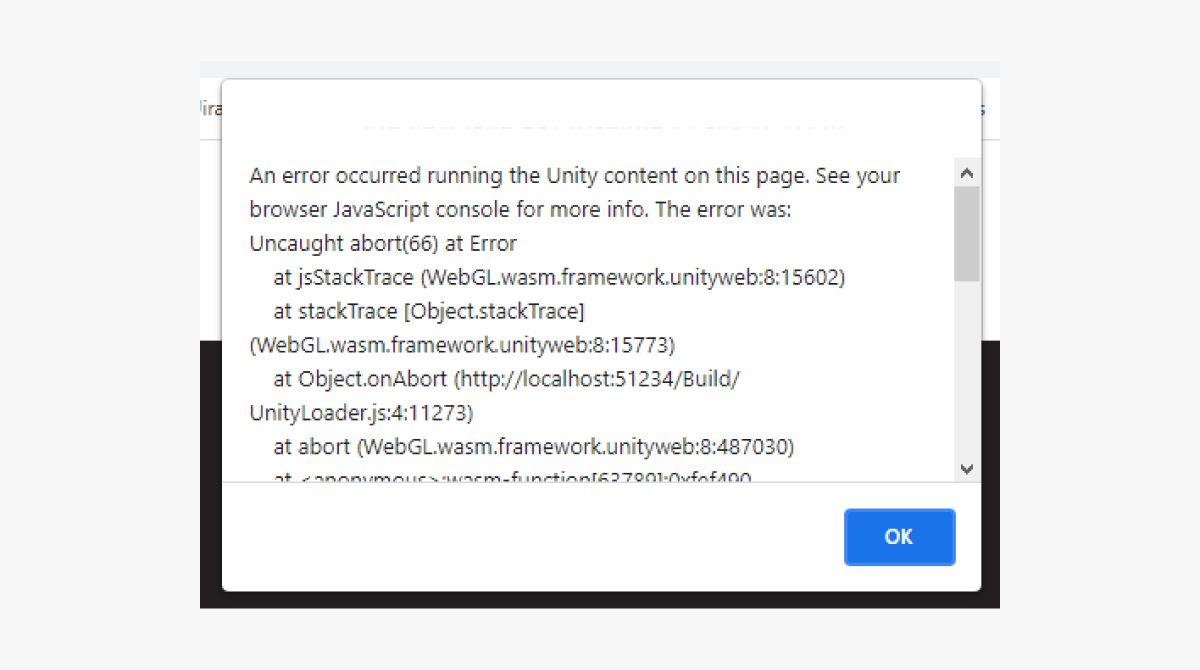
The problem occurs because the IL2CPP compiler is used when building in WebGL. It optimizes the project and removes unused code from libraries. The compiler cannot correctly determine whether a module, class, or method is being used in a project if reflection is used to retrieve objects. The problem is described in more detail in the Unity documentation. Issue status: Can’t be fixed on the SDK side.
Workaround
- Open Unity project.
- In the main menu, go to
Edit > Project Settings . - In the
Player section, go to the WebGL build settings tab. - Go to the
Other Settings section. - Uncheck
Strip engine code box. - Go to the
Publishing Settings section. - Check the
Decompression Fallback box. - Create a new WebGL build.
Was this article helpful?
Thank you for your feedback!
We’ll review your message and use it to help us improve your experience.Found a typo or other text error? Select the text and press Ctrl+Enter.
